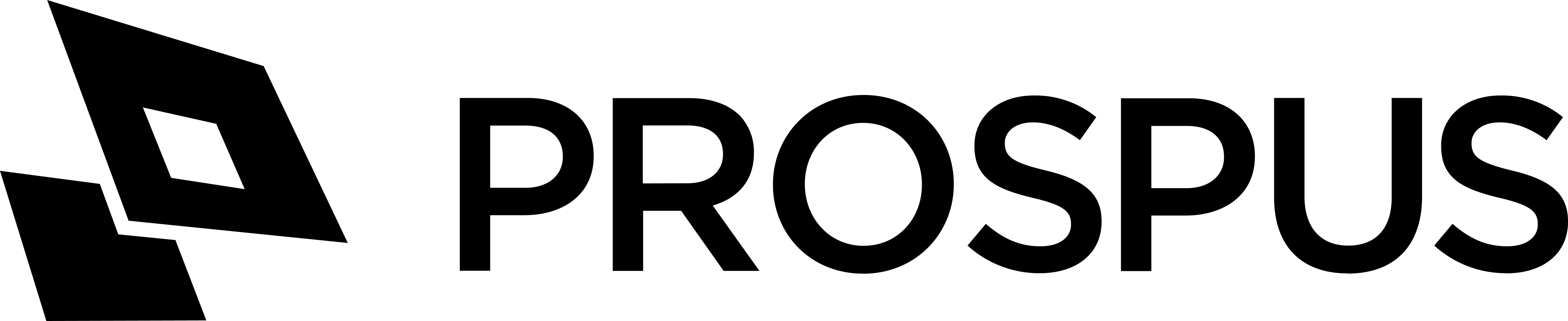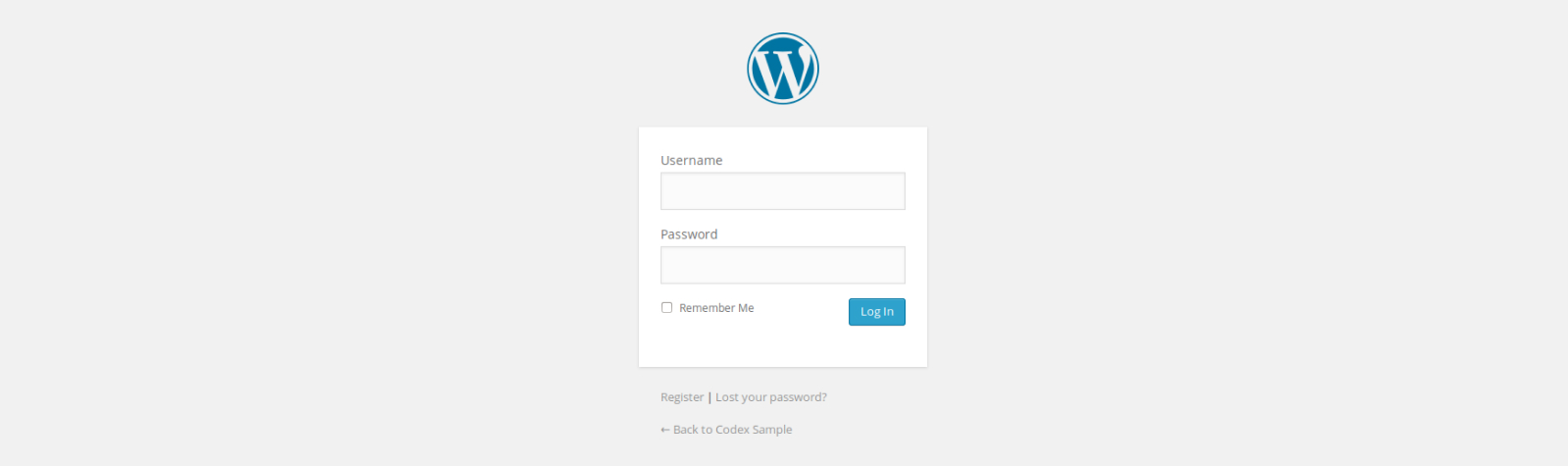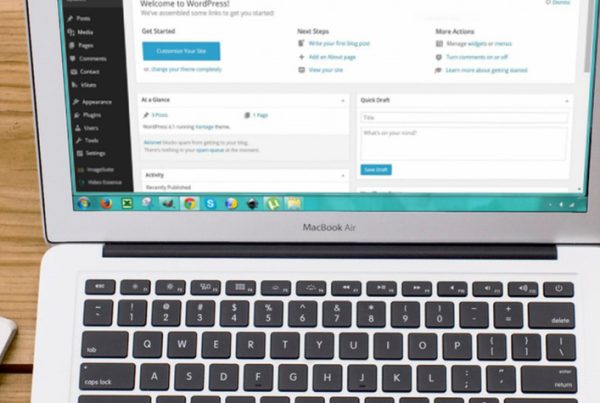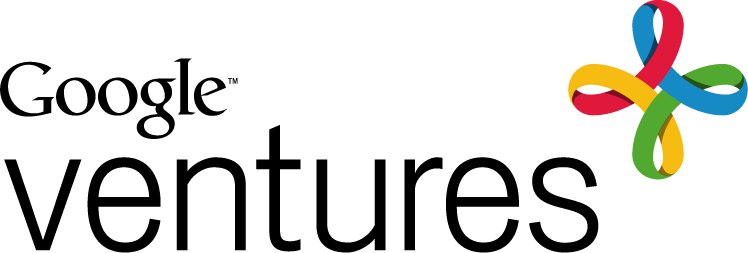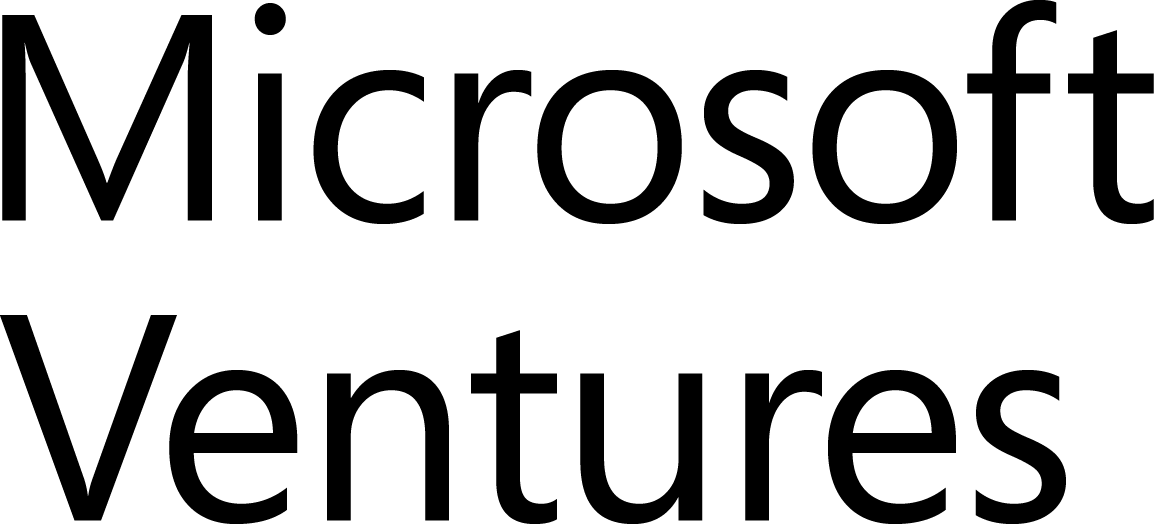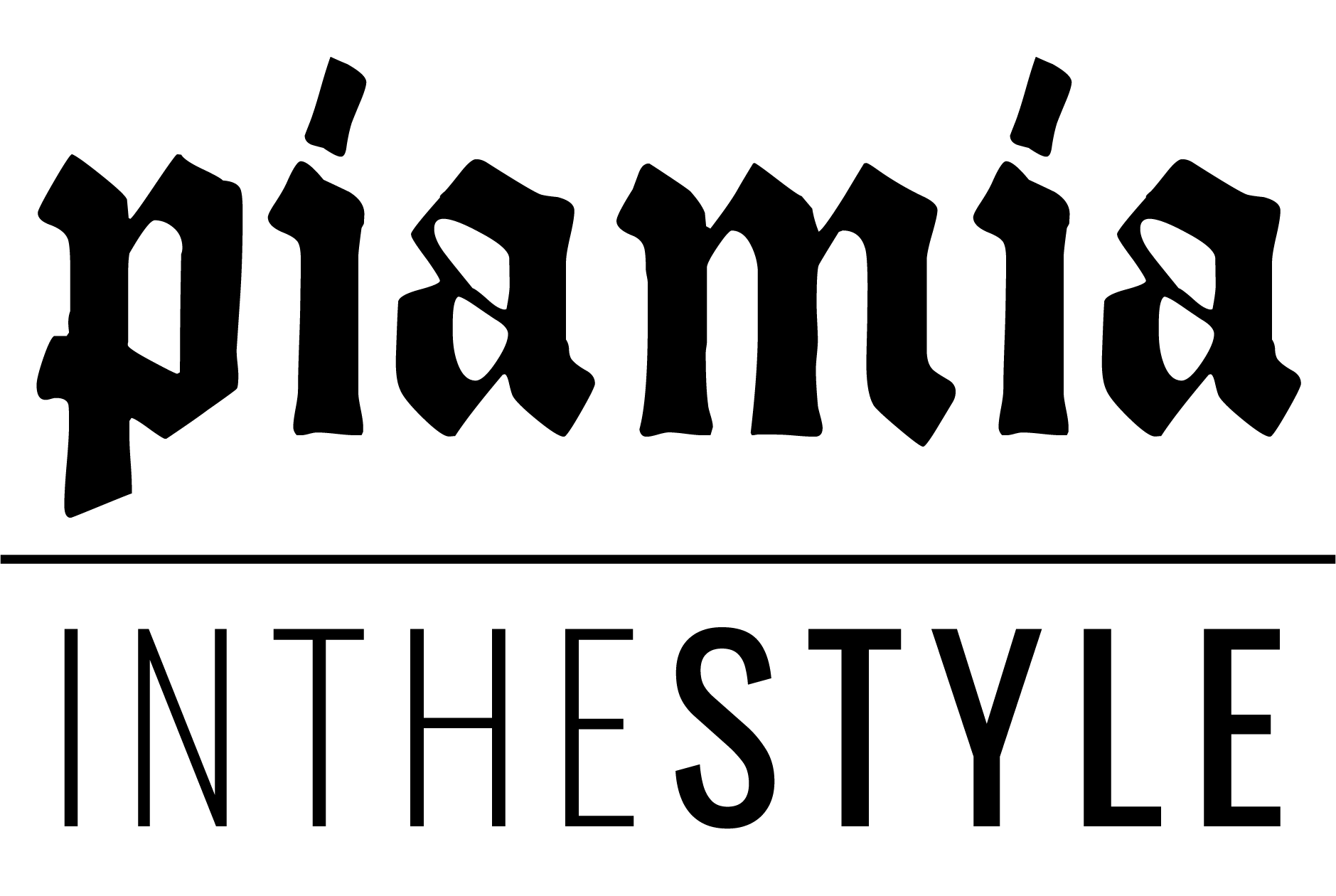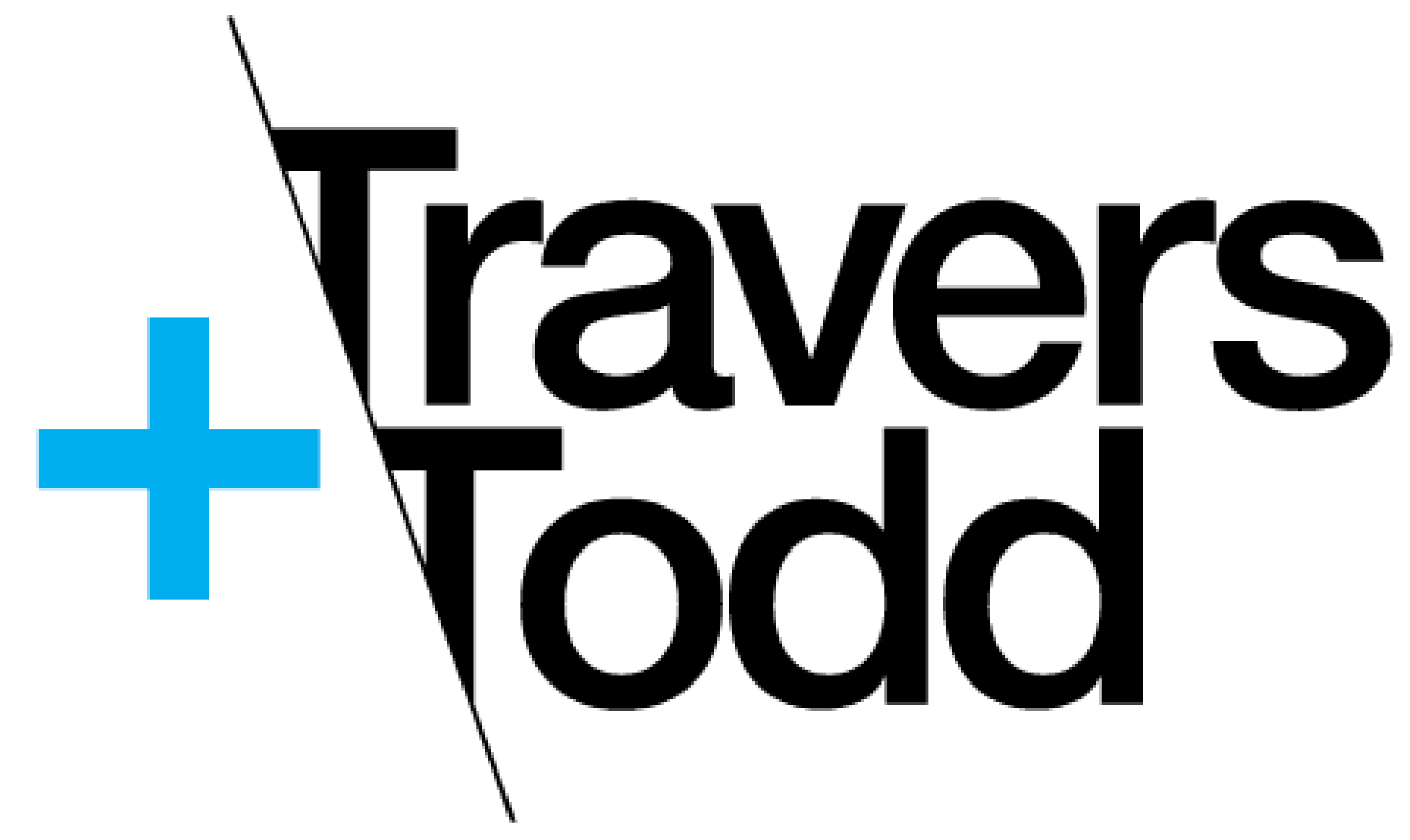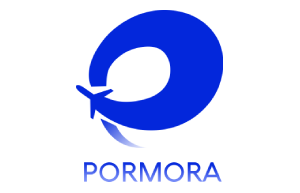Are you new to WordPress and struggling to find your login URL? Don’t worry, you’re not alone! As a beginner, navigating through the different features of WordPress can be overwhelming. But finding your login URL is crucial if you want to access and manage your website’s content. In this beginner’s guide, we’ll walk you through the step-by-step process of locating your WordPress login URL easily. So grab a coffee and let’s get started!
How to Find Your WordPress Login URL
Assuming you already have a WordPress site set up and just need to find the login page, here are four ways to do it:
- Check your email inbox for the welcome email from WordPress. This email will contain your username and password as well as the login URL.
- If you can’t find the welcome email, try resetting your password. You should receive an email with a password reset link that will also include the login URL.
- If you still can’t find the login URL, it’s probably because it’s been changed from the default. The easiest way to find it is to use a search engine like Google and search for “yourname.com/wp-login” (replace “yourname” with your actual domain name). This should bring up the login page in the search results.
- If none of the above methods work, you can always contact your hosting company or WordPress support for help finding your login URL.
How to Reset Your WordPress Password
If you’ve forgotten your WordPress password, don’t worry! You can easily reset it by following these steps:
1. Go to the WordPress login page.
2. Enter your username or email address in the Username or Email Address field.
3. Click the Send Password Reset Email button.
4. Check your email inbox for a message from WordPress with the subject line “Password Reset.”
5. Click the link in the email to reset your password.
6. Enter your new password in the New Password field and confirm it in the Confirm New Password field.
7. Click the Reset Password button to save your new password.
That’s it! Now you know how to reset your WordPress password if you ever forget it.
How to Create a WordPress User Account
Assuming you have already installed WordPress, the first thing you need to do is create a user account. This will be your username and password that you will use to login to your WordPress site.
Creating a WordPress user account is easy. Just follow these steps:
1. Log into your hosting account and access your WordPress site’s files.
2. Find the “wp-config.php” file and open it in a text editor.
3. Look for the line that says “define(‘WP_DEBUG’, false);” and change it to “define(‘WP_DEBUG’, true);”
4. Save the changes to the “wp-config.php” file and upload it back to your server.
5. Now go to your WordPress site’s login page (usually www.yoursite.com/login) and you should see an error message telling you that debug mode is enabled.
6. Click on the link that says “Create a New User”.
7. Fill out the form with your desired username, password, email address, and role (Administrator, Editor, Author, Contributor, or Subscriber).
8. Click on the “Add User” button and voila! You have successfully created a new WordPress user account
How to Change Your WordPress Username
If you’re new to WordPress, one of the first things you’ll need to do is find your login URL. This can be a little tricky, but thankfully, we’ve got a quick and easy guide to help you out.
To change your WordPress username, the first thing you’ll need to do is log in to your WordPress account. Once you’re logged in, click on the “Users” tab in the left-hand sidebar.
Next, click on the “Edit” link next to your username. On the next page, simply delete your old username and enter your new one in the “Username” field. Be sure to click on the “Update Profile” button at the bottom of the page to save your changes.
And that’s it! Changing your WordPress username is a quick and easy process that only takes a few seconds.
Conclusion
I hope this beginner’s guide has been helpful in finding your WordPress login URL. Remember, the most important thing is to keep your login information safe and secure — it’s the key to protecting you from potential online threats. With a few simple steps, you can easily locate your WordPress Login URL so that you can enjoy all of the features available with WordPress.