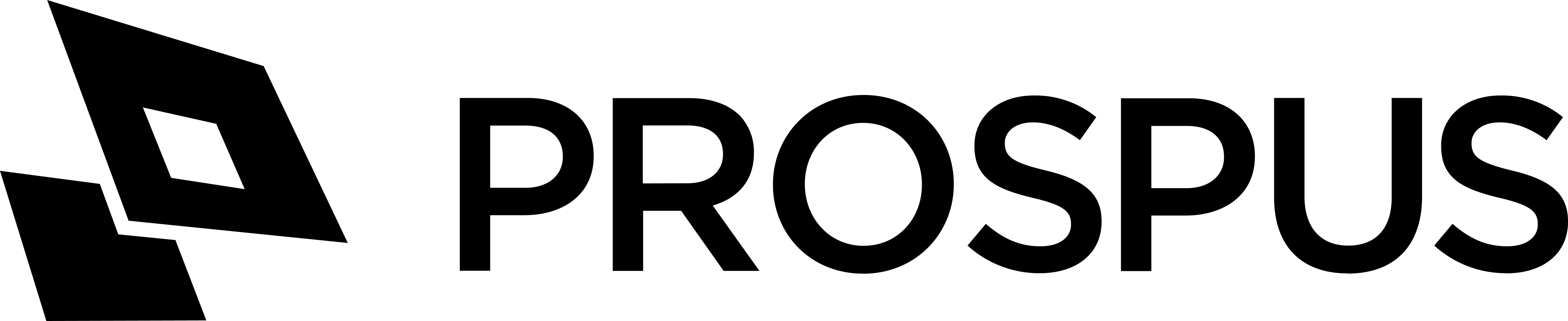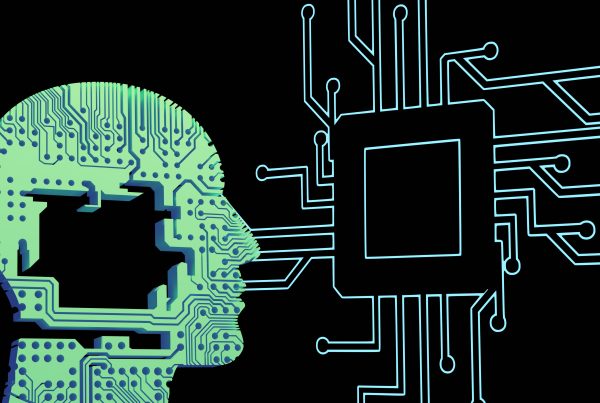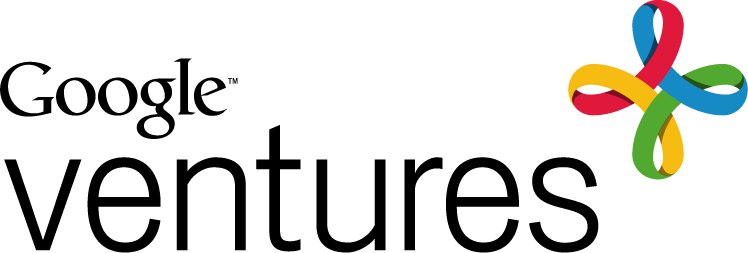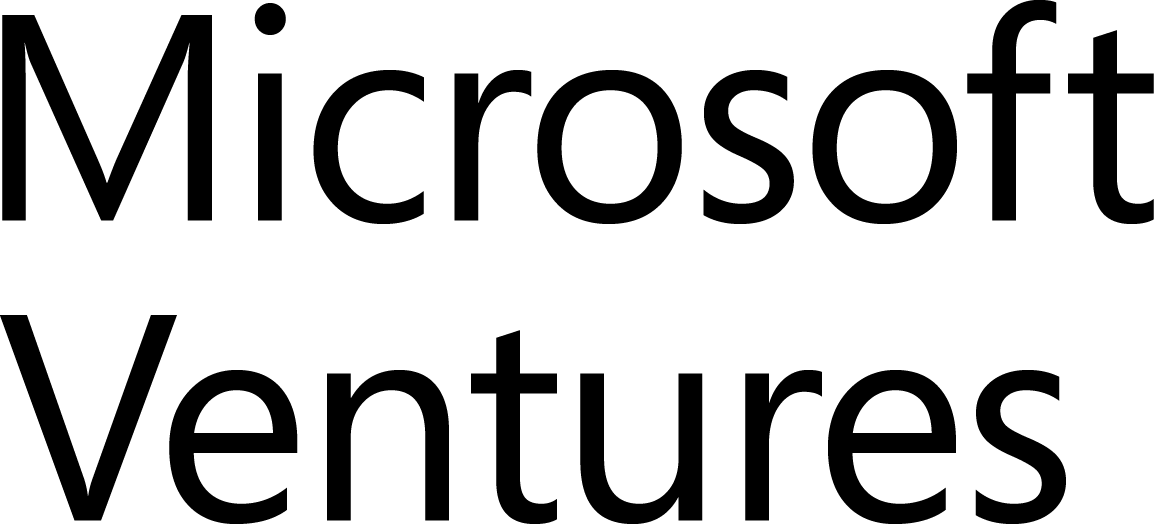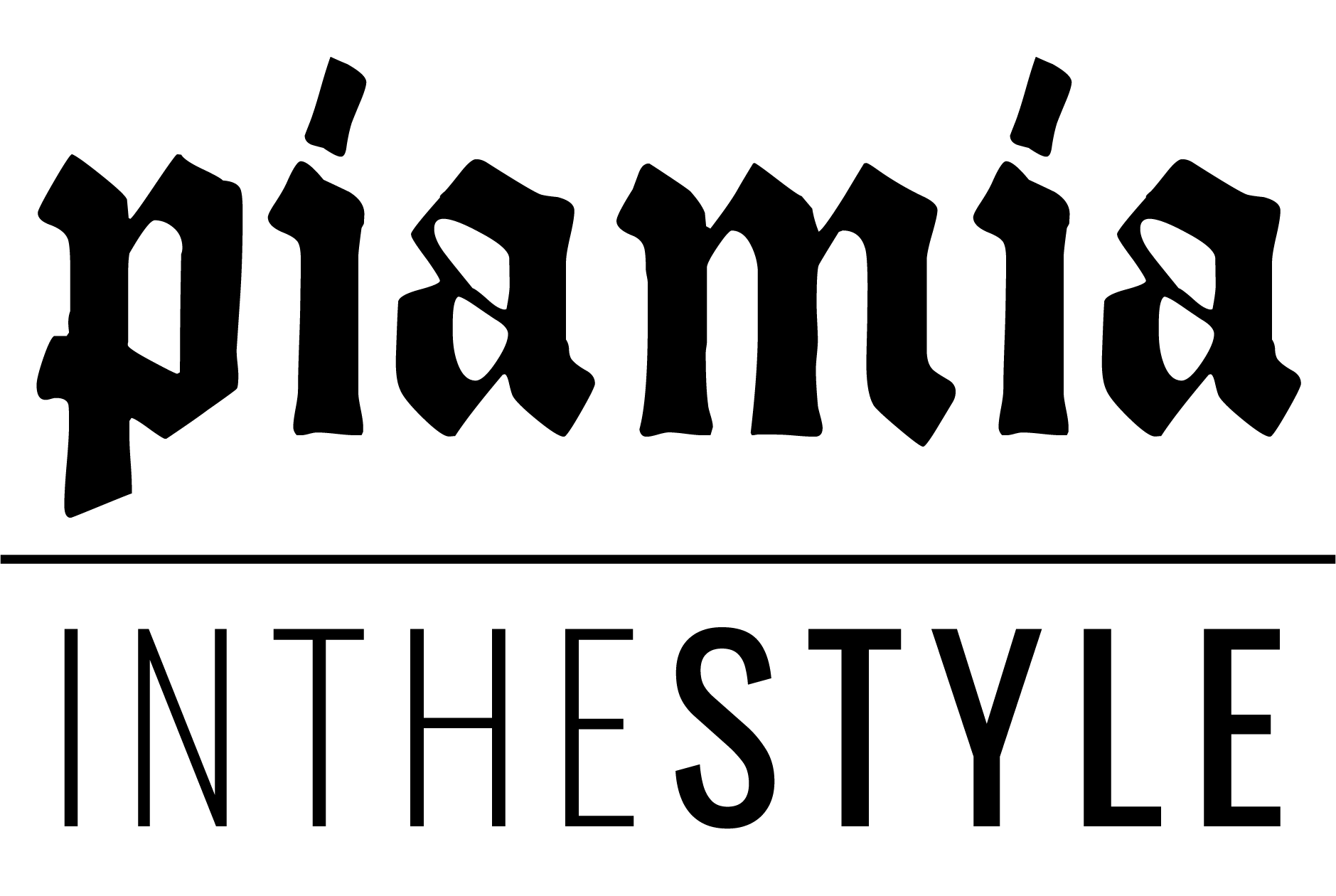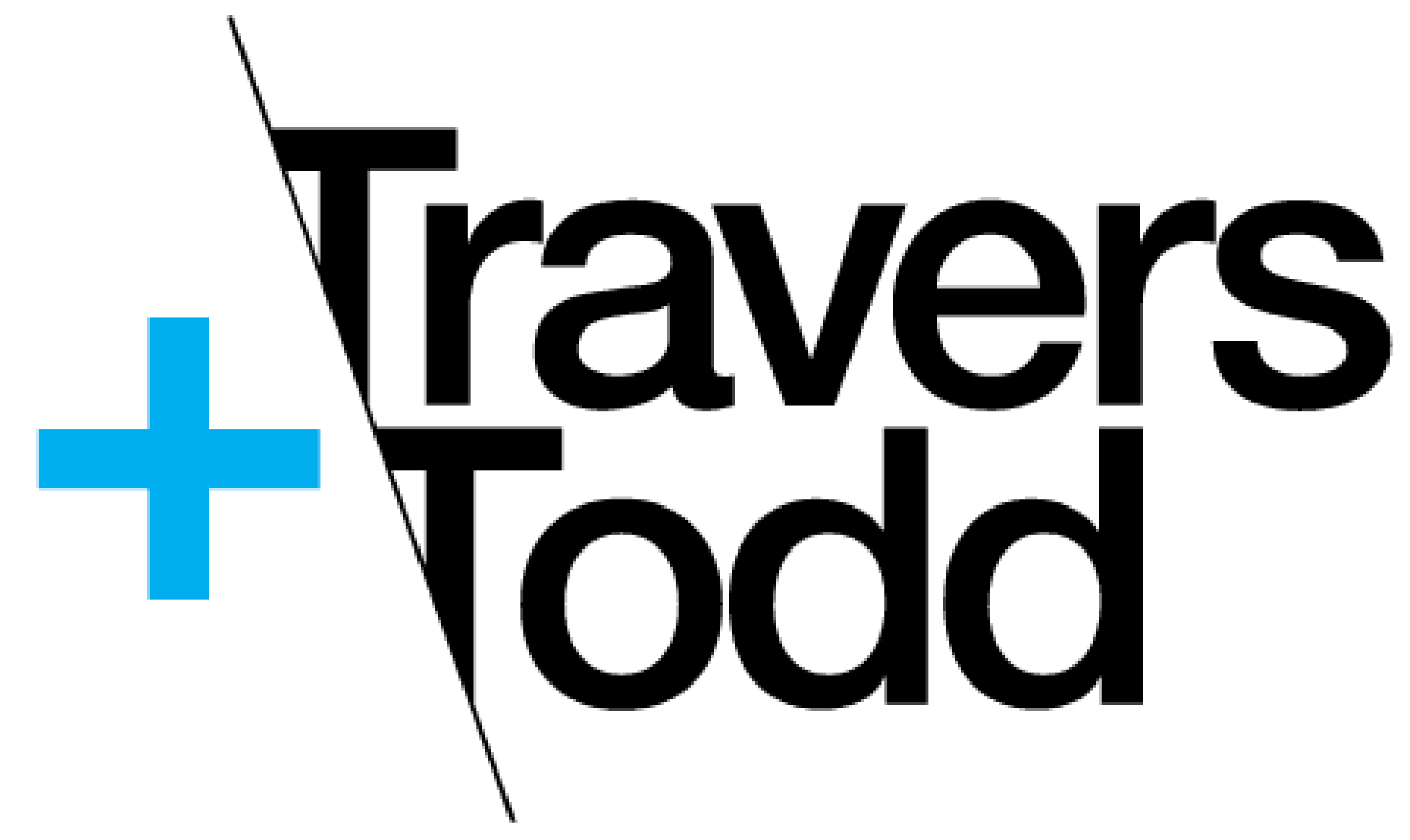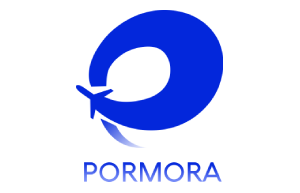As the internet continues to evolve and advance, users’ expectations for website performance have grown exponentially. A slow-loading site can lead to frustrated visitors, decreased engagement, and ultimately affect your search engine rankings. That’s why optimizing website speed has become a crucial element in both SEO and user experience strategies. In this blog post, we’ll explore the benefits of fast page load times, how it impacts SEO ranking factors, and simple tactics that you can use to improve your website speed today!
Introduction: The Need for Speed
In today’s fast-paced digital world, website speed is more important than ever. A slow site can frustrate users and hurt your business in a number of ways, including lower search engine rankings and decreased conversion rates.
There are a number of factors that affect website speed, including server response time, file size and compression, code efficiency, and content delivery network (CDN) usage. By optimizing each of these areas, you can dramatically improve your site’s speed and performance.
Server response time is the amount of time it takes for your server to process a request from a user’s browser. The faster your server responds, the faster your pages will load. To improve server response time, you can use a content delivery network (CDN) or optimize your server settings.
File size and compression play a big role in website speed. The larger the files on your site, the longer it will take for them to load. You can reduce file size by compressing images and other media files using tools like Gzip or Photoshop.
Code efficiency is another important factor in website speed. Poorly written code can add unnecessary delays to page loading times. To improve code efficiency, you can use a code minifier tool like CSS Minifier or JSMinify.
Impact of Website Speed on SEO and User Experience
Slow loading websites can have a significant impact on both SEO and user experience. Search engines take website speed into account when ranking websites, so a slow website can negatively impact your search engine rankings. In addition, users are more likely to abandon a slow loading website, resulting in a poor user experience. Website speed is therefore essential for both SEO and user experience.
There are a number of ways to improve website speed, including optimizing images, minifying CSS and JavaScript, and using a content delivery network (CDN). By taking these measures, you can improve your website’s speed and improve both your SEO and user experience.
Optimizing Your Website for Speed
No one likes a slow website. Not only are slow loading times frustrating for users, but they can also negatively impact your business in a number of ways. For one, slower sites tend to rank lower in search engine results pages (SERPs), which means you could be missing out on valuable organic traffic. Additionally, users are likely to abandon slow-loading websites in favor of faster ones, resulting in potential lost customers or conversions.
So, how can you ensure that your website is fast and optimized for both SEO and user experience? Here are a few tips:
1. Use a content delivery network (CDN). CDNs store copies of your website’s content across multiple servers around the world, so visitors can access it more quickly no matter where they are located.
2. Optimize your images. Large images can really drag down your page speed, so make sure to optimize them for the web before uploading. You can use an online tool like Kraken to help with this.
3. Minimize HTTP requests. Every time a user visits your website, their browser has to send an HTTP request to the server hosting your site in order to retrieve the content. Reducing the number of requests made per page can help speed things up. One way to do this is by using CSS sprites, which combine multiple images into one larger image file that is then broken up into smaller pieces for use on the page.
4. Enable browser caching. Caching allows
Analyzing Your Website’s Current Performance
Your website’s speed is important for two main reasons: SEO and user experience. A slow website can hurt your ranking in search engines and frustrate users, leading to higher bounce rates and fewer conversions.
There are a few ways to test your website’s speed. One is to use Google’s PageSpeed Insights tool, which will give you a score out of 100 for both mobile and desktop versions of your site. Another option is to use Pingdom’s Website Speed Test, which will show you how your site loads in different browsers and devices.
Once you know how fast (or slow) your website is, you can start making changes to improve its speed. Some common techniques include optimizing images, minifying CSS and JavaScript files, enabling browser caching, and using a content delivery network (CDN).
Making your website faster can be a complex process, but it’s worth the effort since it can lead to better SEO rankings and a better user experience.
Tools to Monitor and Improve Page Load Speeds
There are a number of tools available to help website owners monitor and improve their page load speeds. Google’s PageSpeed Insights is one such tool, providing users with insights on how to improve the speed of their websites. Other popular tools include Pingdom’s Website Speed Test and GTmetrix.
Each of these tools works in slightly different ways, but all provide valuable insights into how to improve website speed. PageSpeed Insights, for example, not only provides users with suggestions on how to improve their site’s speed, but also grades the site on its current speed. This can be a useful metric to track over time to see if improvements are being made.
Pingdom’s Website Speed Test provides a more detailed breakdown of a website’s loading times, including information on which files are taking the longest to load. This can be helpful in pinpointing specific areas that need attention. GTmetrix also provides detailed information on loading times, as well as recommendations on how to improve them.
All of these tools are free to use, and can be helpful in improving the speed of any website. By taking the time to optimize website speed, owners can ensure that their site is performing at its best for both SEO and user experience.
Strategies to Optimize Your Site
There are many factors that contribute to a slow loading website, from large image files to poorly coded themes and plugins. However, there are a few key strategies you can implement to help optimize your site speed and improve both your SEO and user experience.
1. Minimize HTTP requests – One of the main culprits of a slow loading website is too many HTTP requests. Each time a user visits a page, their browser has to send an HTTP request to the server in order to retrieve the content. The more requests your pages have, the longer it will take for them to load. To minimize HTTP requests, you can combine or minify your CSS and JavaScript files, use image sprites, and cache static content.
2. Use a Content Delivery Network (CDN) – A CDN is a network of servers located around the world that deliver content to users based on their geographic location. By using a CDN, you can ensure that your website loads faster for users no matter where they are located.
3. Optimize images – Large image files can add significant weight to your pages and slow down your website. To optimize images for web, you should save them in an appropriate file format (JPEG for photos, PNG for graphics), compress them so they’re smaller in size, and resize them so they’re only as large as needed on the page.
4. Enable browser caching – When a user visits your website, their browser will cache certain files so
Conclusion
As website speed continues to be a top factor for both SEO and user experience, it’s important to understand the steps necessary to optimize your site. From improving server response times to compressing images and reducing redirects, there are many ways you can improve your website’s speed. Taking the time to understand how each of these factors affects website performance will help ensure that your site is fast enough for both search engines and users alike. With these tips in mind, you’ll have a well-optimized website that provides an excellent experience for everyone who visits it.