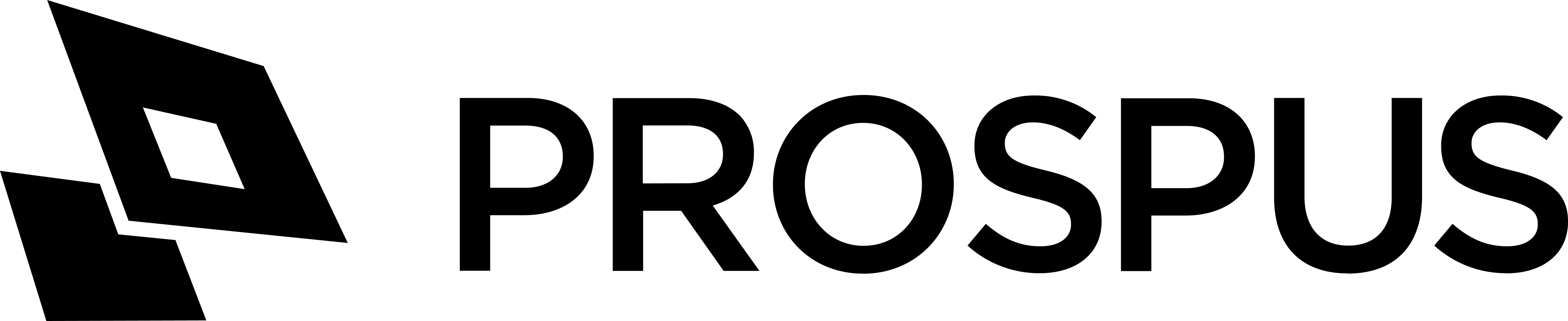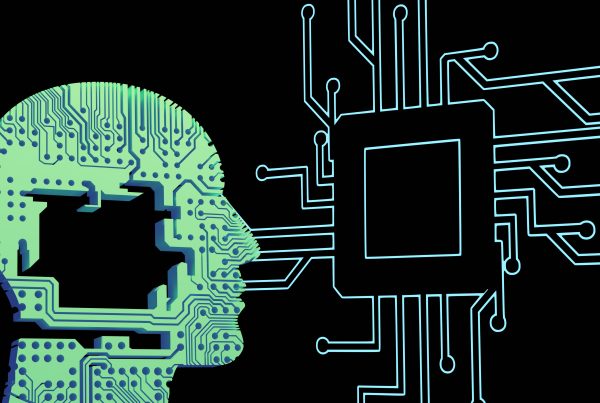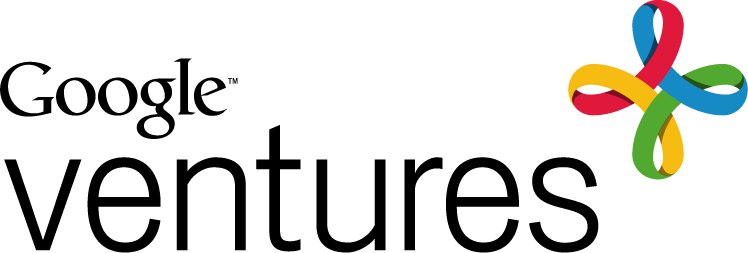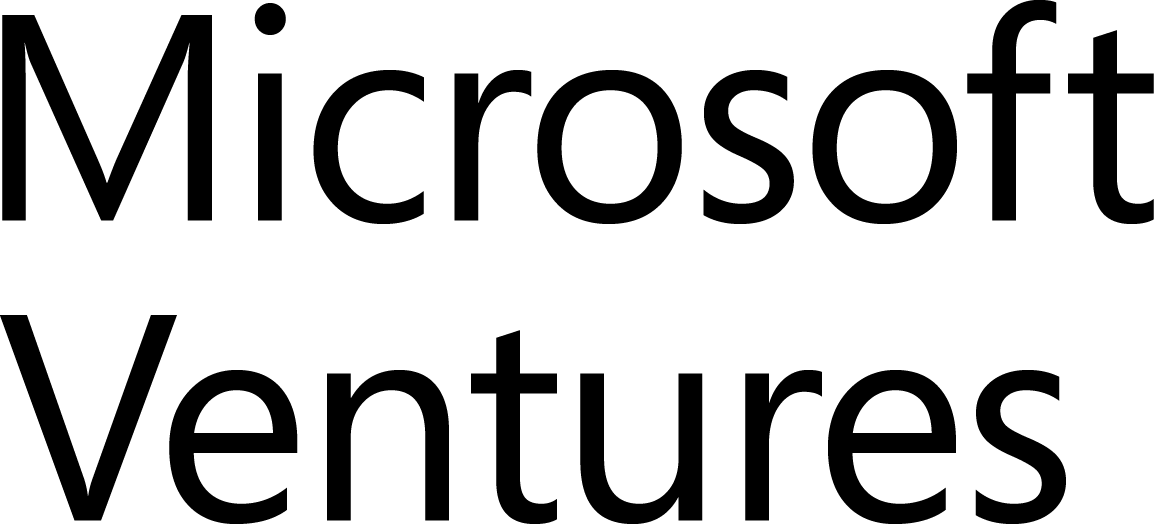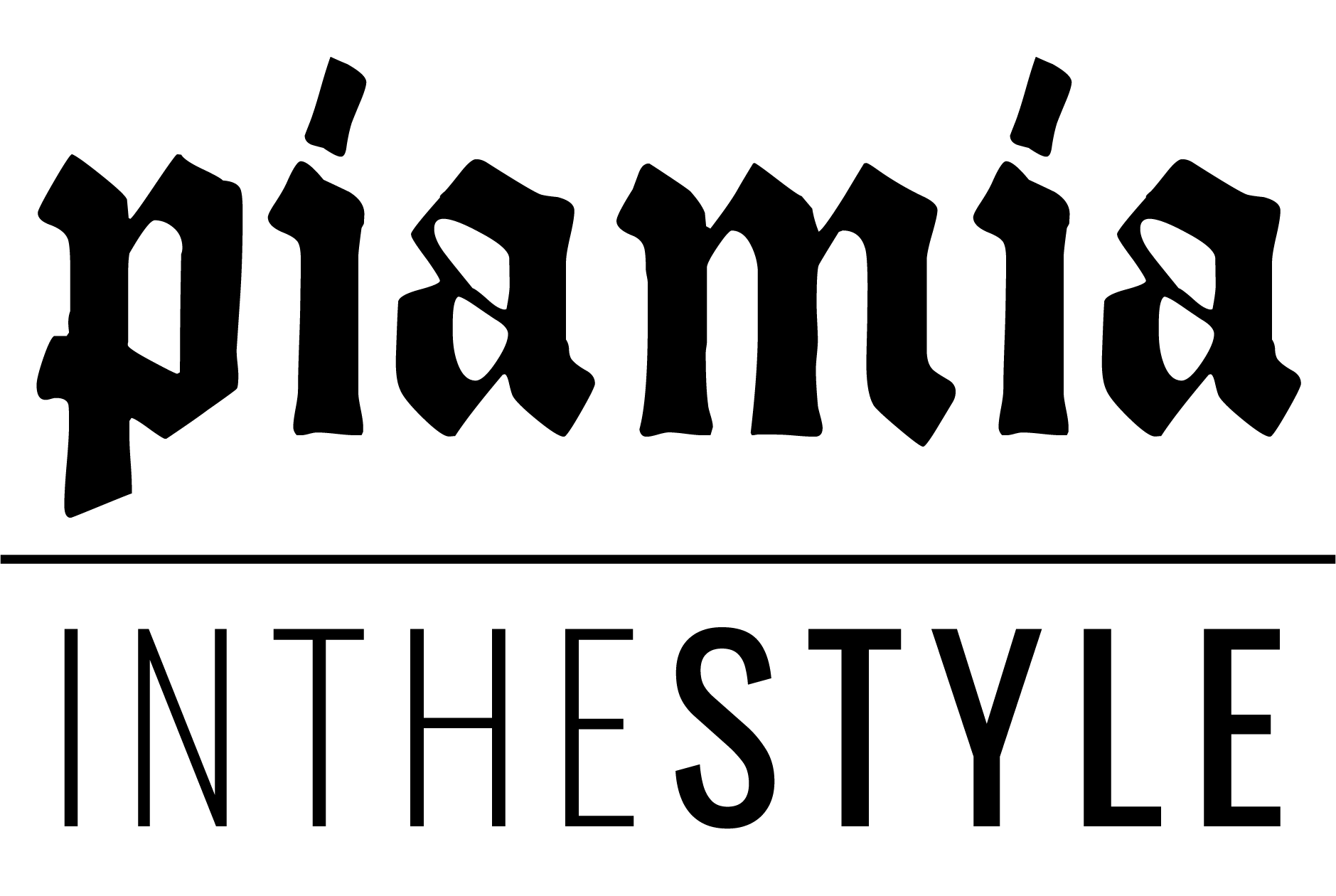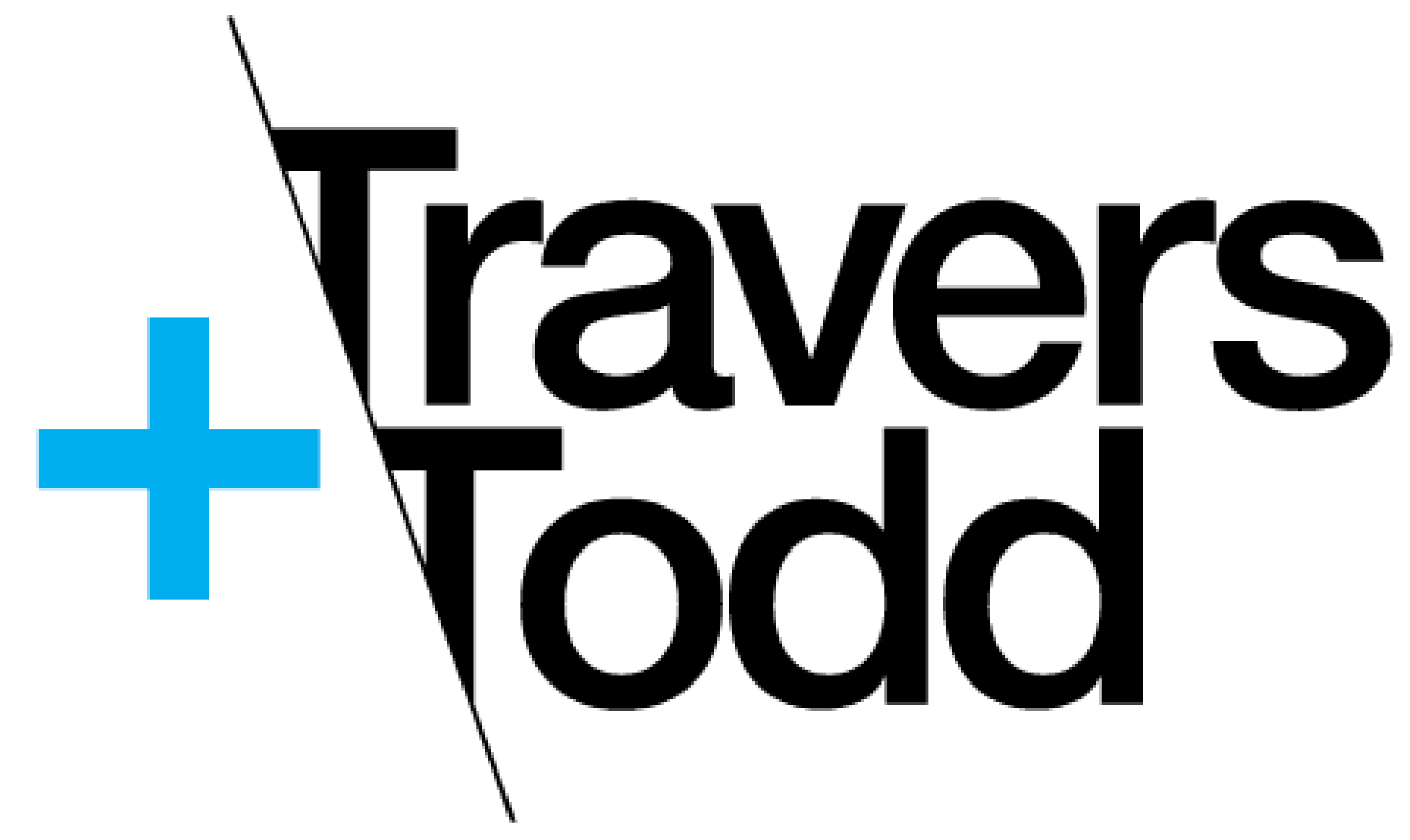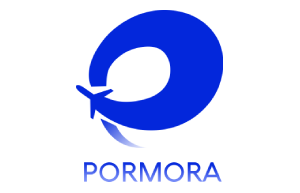Are you tired of your WordPress site running slow or crashing during high traffic periods? If so, it’s time to start thinking about scalability. Building a scalable WordPress site requires careful planning and execution, but the benefits are well worth the effort. In this blog post, we’ll explore key considerations and best practices for creating a website that can handle growth without sacrificing performance. From choosing the right hosting provider to optimizing your code, we’ve got you covered. So let’s dive in and learn how to build a site that can grow with your business!
Introduction to WordPress
WordPress is one of the most popular site-building and content management systems (CMS) available today. While it is possible to find WordPress hosting for free, building a scalable WordPress site usually requires some investment.
The biggest cost associated with WordPress is usually hosting, which can range from $5-$20/month for shared hosting to hundreds or even thousands of dollars/month for dedicated servers. Once you have your hosting account set up, there are a few key considerations to keep in mind as you begin building your site.
First, it is important to choose a theme that is responsive and mobile-friendly. There are many great themes available for purchase or download, but not all of them are created equal. Pay attention to reviews and previews before making your final selection.
Next, you’ll need to install plugins to add features and functionality to your site. Again, there are many great options available, but be sure to do your research before installing anything. Some plugins can cause conflicts or slow down your site if they’re not well-coded.
Consider your content strategy carefully. WordPress makes it easy to add and edit content, but if you’re not careful, your site can quickly become cluttered and unmanageable. Plan ahead and take the time to create a well-organized structure for your content before you start adding lots of posts and pages.
Benefits of Building a Scalable WordPress Site
There are many benefits to building a scalable WordPress site. For one, it can save you a lot of time and money in the long run. A scalable WordPress site is also much easier to maintain and update, and it can handle a larger amount of traffic than a non-scalable site.
Additionally, a scalable WordPress site can provide a better user experience for your visitors. With a scalable site, you can more easily add new features and functionality as needed, without having to rebuild your entire site from scratch. And if you ever need to scale back your website, it will be much easier to do so with a scalable WordPress site.
Key Considerations for Building a Scalable WordPress Site
When building a WordPress site, there are several key considerations to keep in mind in order to ensure that the site is scalable. First, it is important to choose a hosting provider that can accommodate a growing website. Second, it is important to design the site with scalability in mind from the start, using a flexible and extensible theme and plugin architecture. It is important to monitor the site regularly and take proactive steps to ensure that it can handle increased traffic and usage.
By following these best practices, you can be confident that your WordPress site will be able to scale as your business grows.
Best Practices for Building a Scalable WordPress Site
When it comes to building a scalable WordPress site, there are key considerations and best practices that you need to keep in mind. Here are some of the things that you need to take into account:
1. Choose the right hosting provider: Not all hosting providers are created equal. When it comes to choosing a hosting provider for your WordPress site, you need to make sure that they can provide you with the resources that you need to scale your site. Do your research and choose a reputable hosting provider that can give you the support that you need.
2. Optimize your website for speed: A fast website is essential for a good user experience. Make sure that your website is optimized for speed by using caching, minifying your code, and using a content delivery network (CDN).
3. Use a content management system (CMS): A CMS will help you manage your content more efficiently and will make it easier for you to scale your website as your content grows. WordPress is a great option for a CMS because it is highly customizable and has a large community of developers who can help you with any problems that you might encounter.
4. Implement security measures: When you have a website, you need to make sure that it is secure. Install an SSL certificate and implement other security measures such as two-factor authentication to protect your site from hackers.
5. Keep your website updated: It is important to keep your WordPress site updated with the latest version
How to Monitor and Maintain Your WordPress Site
To ensure your WordPress site is running smoothly and efficiently, you need to regularly monitor and maintain it. Here are some key things to keep in mind:
1. Backup your site regularly. This will help you avoid data loss if something goes wrong with your site.
2. Keep your WordPress software and plugins up to date. This will help keep your site secure and avoid potential compatibility issues.
3. Monitor your site for broken links and other errors. This will help keep your site user-friendly and avoid frustrating visitors.
4. Regularly check your website analytics to see how people are finding and using your site. This information can help you identify areas for improvement.
By following these simple tips, you can keep your WordPress site running smoothly for years to come!
Conclusion
A scalable WordPress site is an essential part of any web presence. To ensure the best user experience and keep up with traffic demands, it’s important to consider key elements such as hosting, caching, content delivery networks, and plugins when building a scalable website. We hope this article has provided you with some useful tips for how to maximize your WordPress performance and build a better site that can support more users. With these best practices in mind, you should be able to create a robust online presence that can handle increased traffic over time.