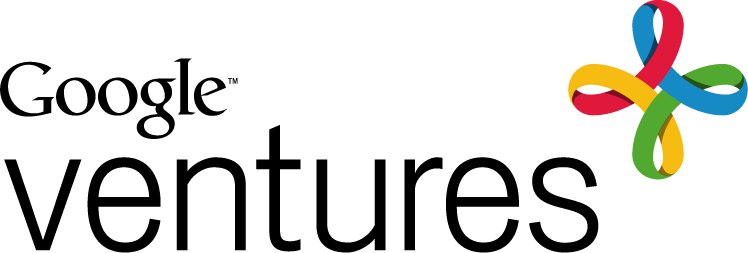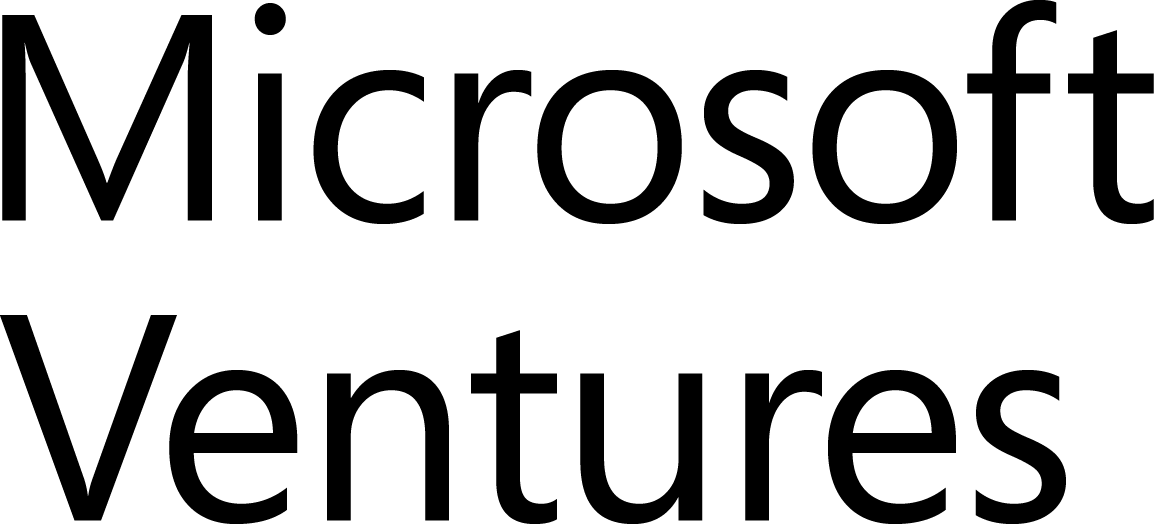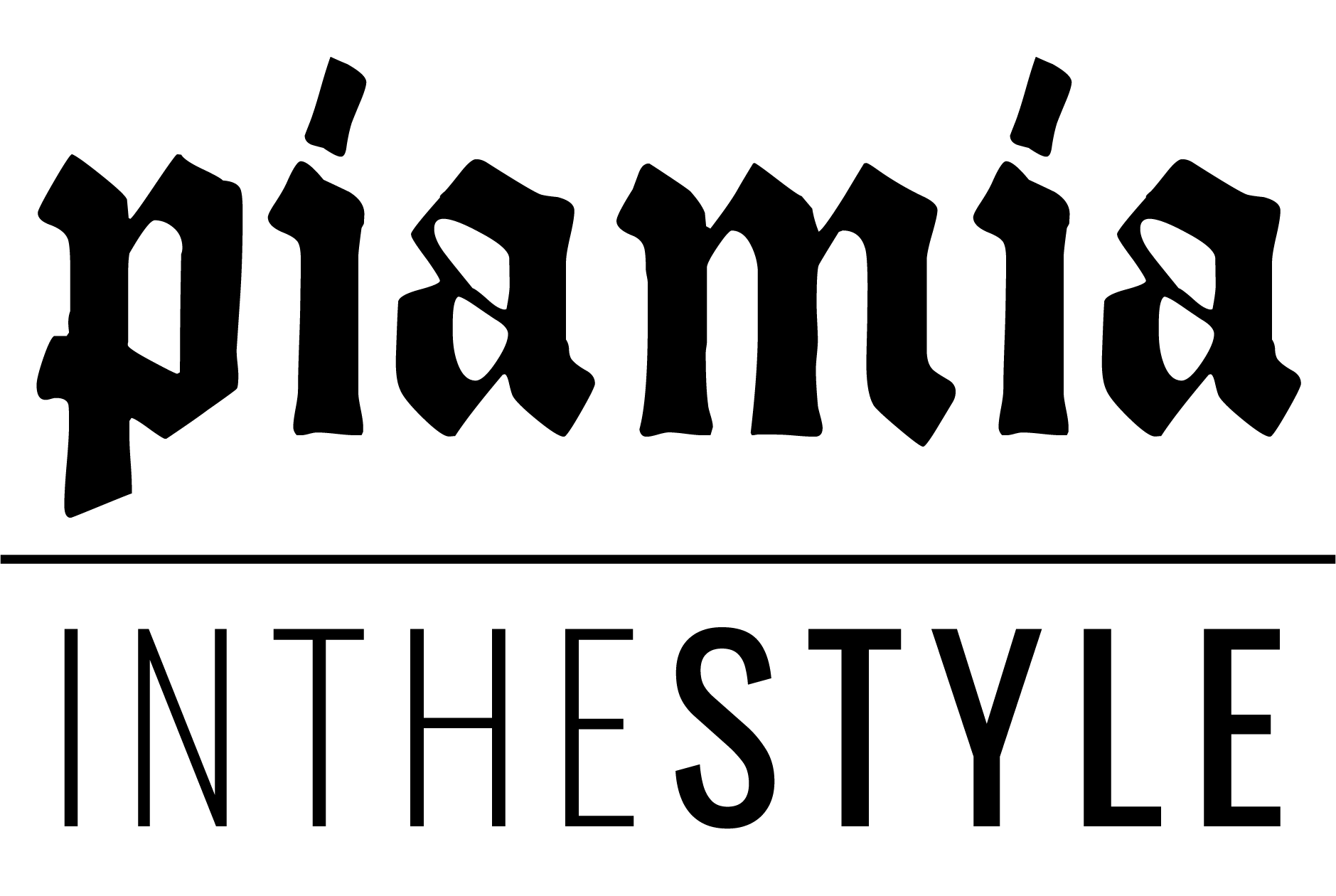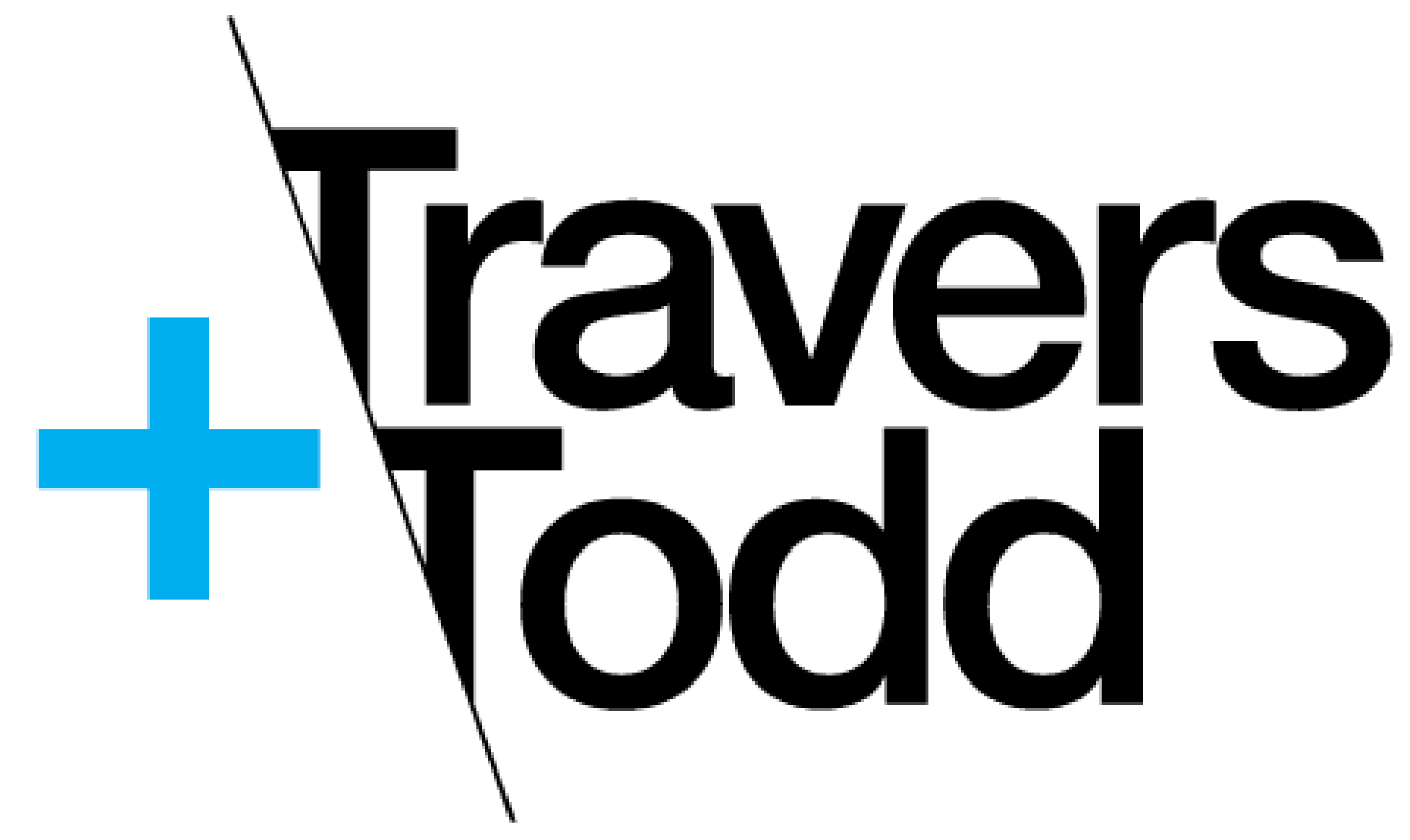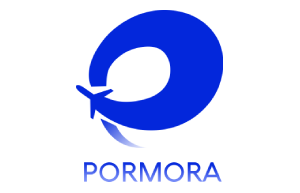Are you tired of the limitations that traditional CMS platforms impose on your website? Do you want to explore a more flexible and powerful alternative that can revolutionize your web development experience? Look no further than WordPress as a headless CMS! In this blog post, we will demystify everything there is to know about using WordPress without its frontend capabilities, unlocking endless possibilities for creating stunning websites. Get ready to dive into the world of headless CMS and discover how it can elevate your online presence to new heights!
What is Headless CMS and How Does It Work?
A headless content management system (CMS) is a platform that enables you to manage your digital content and distribute it across multiple channels. Unlike a traditional CMS, a headless CMS does not have a graphical user interface (GUI). Instead, it relies on APIs to deliver content to your website or mobile app.
While a traditional CMS stores your content in a database and renders it on the front-end of your website, a headless CMS stores your content in a central repository and makes it available via APIs. This approach gives you more flexibility in how you display your content. For example, you could use React to build the front-end of your website and fetch content from the WordPress API.
One advantage of using a headless CMS is that it decouples your back-end from your front-end. This means that you can make changes to your back-end without affecting the way your website or app looks to users. It also allows you to reuse your back-end infrastructure for other projects, such as building a native mobile app.
If you’re considering using WordPress as a headless CMS, there are a few things you should keep in mind. First, while WordPress offers great flexibility in terms of its APIs, it doesn’t offer all the features that some other headless CMSs provide out-of-the-box. For example, if you want to use WordPress as a headless CMS with React
Advantages of Using WordPress as a Headless CMS
As the world of web development changes and evolves, so too does the WordPress content management system (CMS). In recent years, WordPress has emerged as a powerful headless CMS, offering developers a flexible and extensible platform for building sophisticated websites and applications.
There are many advantages to using WordPress as a headless CMS, including:
– decoupled architecture: with a headless WordPress setup, the front-end and back-end of your website or application are completely decoupled, allowing you to build your front-end using any technology you want. This gives you much more flexibility in terms of how you develop and deploy your website or application.
– headless API: WordPress comes with a built-in REST API that makes it easy to get data out of your WordPress back-end and into your front-end application. This means you don’t have to worry about dealing with complicated database queries; instead, you can just use simple HTTP requests to get the data you need.
– rich ecosystem: because WordPress is such a popular CMS, there’s a wealth of plugins, themes, and other add-ons available for it. This means you can easily extend the functionality of your headless WordPress site without having to write everything from scratch.
If you’re looking for a flexible and extensible CMS platform that offers great features for both developers and content editors alike, then WordPress is definitely worth considering.
Challenges of Using WordPress as a Headless CMS
One of the challenges of using WordPress as a headless CMS is that it can be difficult to manage content in multiple places. WordPress was designed as a traditional, monolithic CMS, so it can be tricky to use it for managing content in a headless way.
Another challenge is that WordPress doesn’t have a built-in way to handle APIs. This means that you’ll need to find a plugin or custom solution to get WordPress to work with your front-end application.
Because WordPress is a traditional CMS, it can be challenging to integrate it with newer technologies. For example, if you want to use React on the front-end of your application, you’ll need to find a way to bridge the gap between React and WordPress.
How to Set Up WordPress for Use as a Headless CMS
Assuming you have a WordPress site set up and running already (if not, check out this excellent tutorial), setting it up for use as a headless CMS is relatively simple. Here are the steps you need to take:
1) Install the JSON API plugin. This will enable you to access your WordPress content via a REST API.
2) Configure the JSON API plugin to your liking. You can specify which post types and users should be accessible via the API, as well as other options.
3) Set up an authentication method for your frontend application. This will allow it to communicate with the WordPress backend and fetch the data it needs. Basic Auth is one option, but there are others available as well.
4) Start building your frontend! With the WordPress backend and authentication set up, you’re now free to build whatever kind of frontend application you like, using any programming language or framework you choose.
Examples of Companies Using WordPress for Headless CMS
As more and more companies move away from traditional CMSs, WordPress is increasingly being used as a headless CMS. In a headless setup, WordPress is used as the back-end content management system, while the front-end is built using a separate framework such as React or Angular. This approach allows for greater flexibility and scalability, as well as a separation of concerns between the back-end and front-end development teams.
Some notable examples of companies using WordPress as a headless CMS include Coca-Cola, The Guardian, Bloomberg, and NBC News. Each of these organisations have utilised WordPress in different ways to create unique and engaging digital experiences for their users.
Coca-Cola uses WordPress as the back-end for their global website, which serves over 20 million visitors per month. The site was built using the React JavaScript framework, and utilises the WP REST API to retrieve content from WordPress and display it on the front-end.
The Guardian is one of the largest news organisations in the world, and they use WordPress to power their website which receives over 10 million unique visitors per day. The front-end of The Guardian website is built using Node.js, while the back-end uses the WP REST API to pull content from WordPress in real-time.
Bloomberg is a global financial news and information provider, and they use WordPress to power their website which receives over 30 million unique visitors per month. The site makes use of custom
Alternatives to WordPress for Headless CMS
There are a few different ways to approach a headless WordPress setup. The first is to simply use the WordPress REST API to deliver content to your front-end. This is the most basic approach and requires no additional software or plugins.
Another option is to use a headless CMS like Contentful or Prismic. These services provide APIs that allow you to manage your content in their systems and then deliver it to your WordPress site.
You could use a static site generator like Jekyll or Hugo to generate your WordPress site. This approach requires more work upfront, but can be more performant and scalable in the long run.
Conclusion
WordPress as a headless CMS is an intriguing concept that promises to provide users with greater flexibility, scalability and control. It allows developers the freedom to create fully customised experiences without having to sacrifice any of the features or benefits they would get from using a traditional CMS. With this guide, I hope you now have all the information you need to decide if making WordPress your go-to headless CMS is the right decision for you.