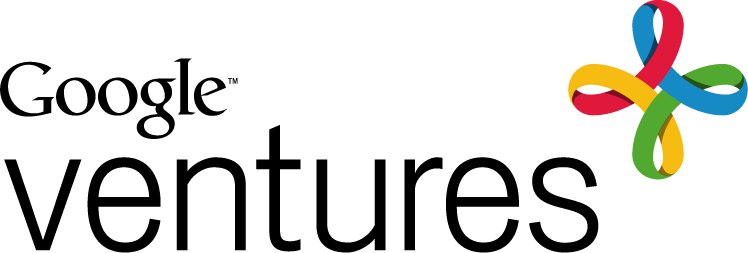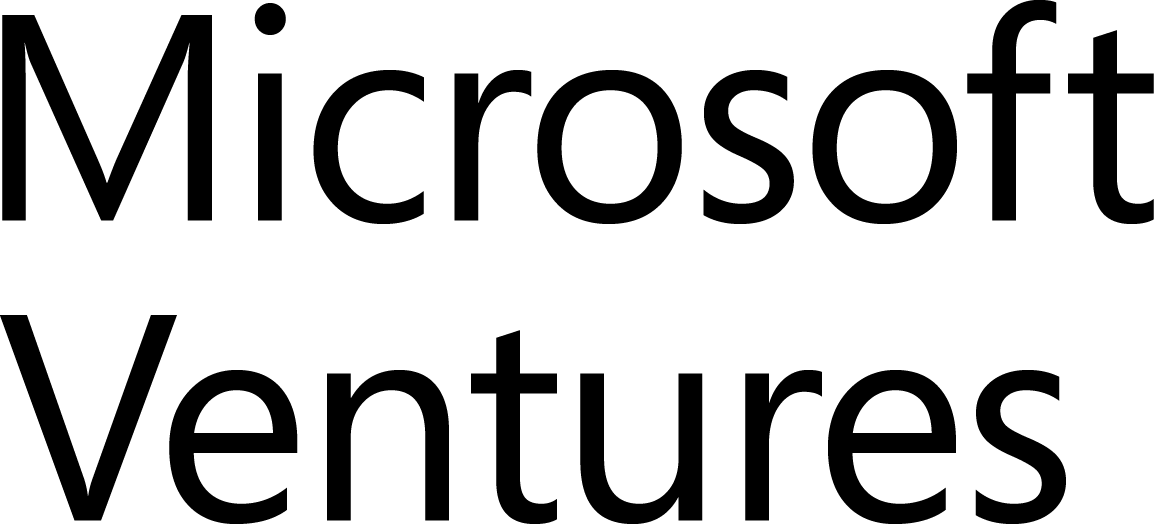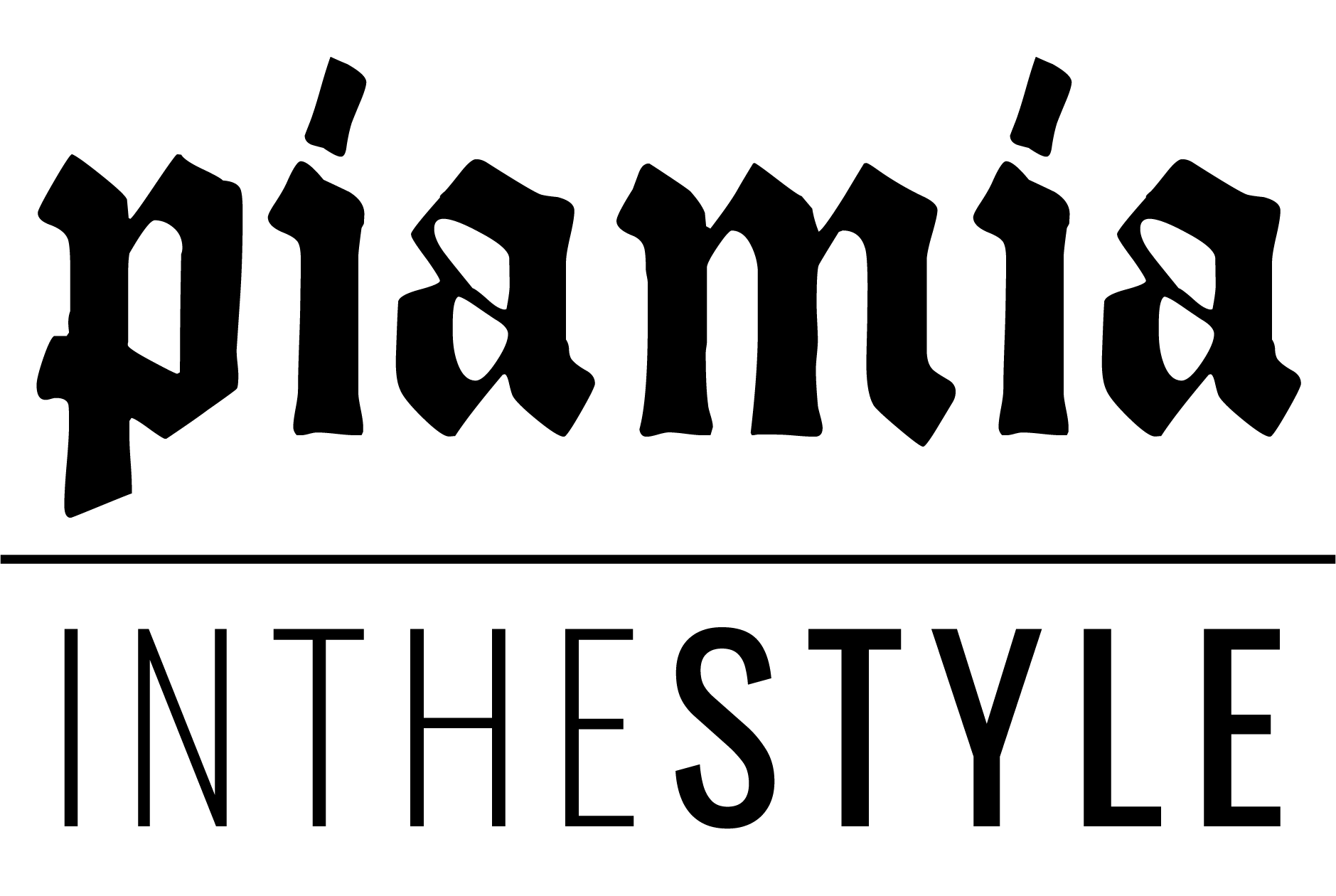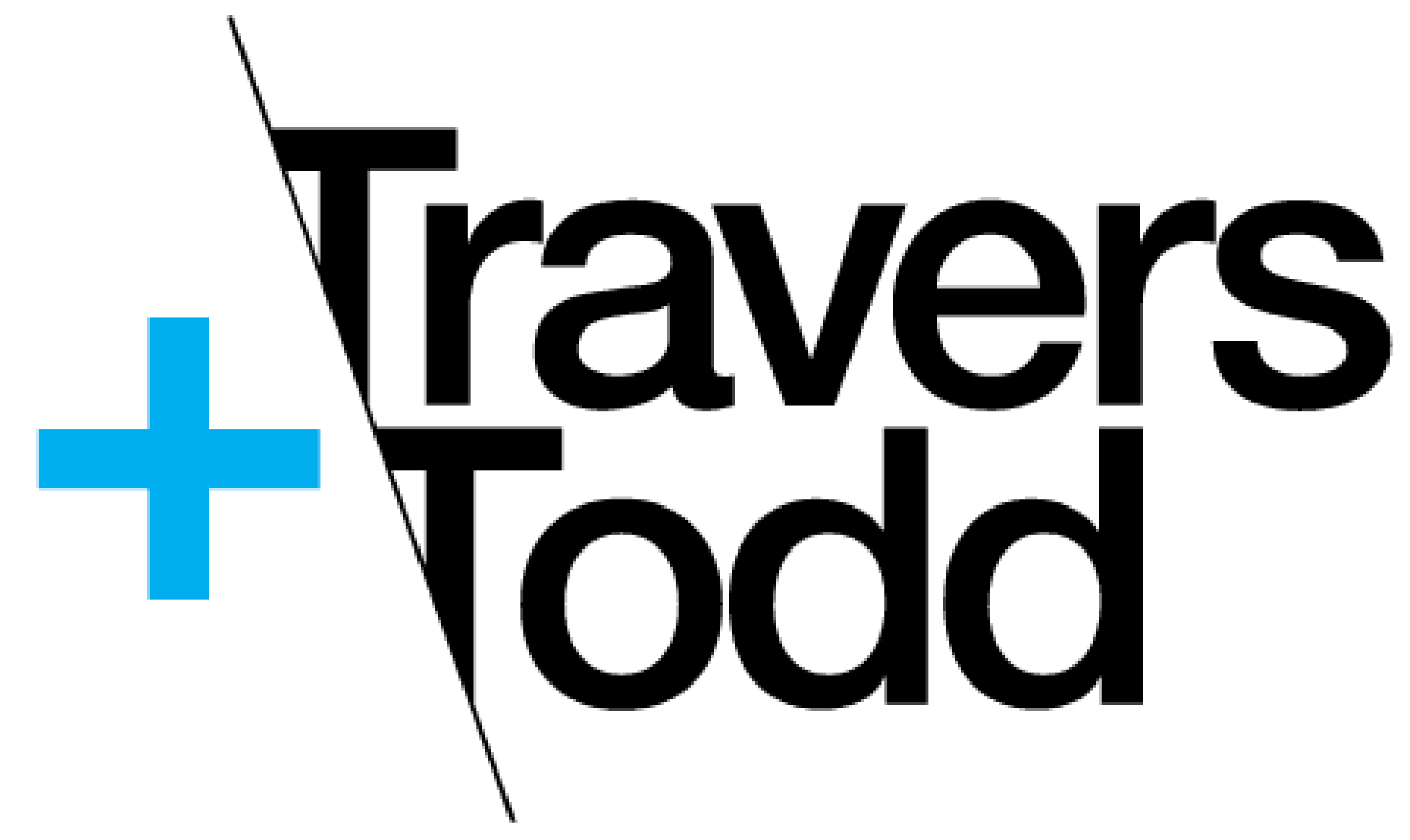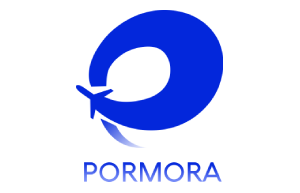There is some confusion between web and cloud apps, stemming from the fact that they share a lot of similarities and really aren’t formally defined. And while companies throw the terms around interchangeably, there are noteworthy differences, especially when considering the user experience, integration, and scalability. In this blog, we have pulled together the most commonly-accepted practices in usage and condensed them into a handy reference for the technical lay-person.
Difference 1: Origin
The most obvious difference between the two phrases is when they came into use. “Web app” was coined and used far earlier than “cloud app”, and referred to any type of web-based application. The latter was brought into use to distinguish the characteristics of the new generation of apps that arrived when developers started using front-end frameworks based on Javascript.
Difference 2: Technology
Web apps are commonly associated with the earliest Web technologies and built around powerful back-end languages such as PHP, Python, Ruby and .NET and remote databases such as MySQL, PostgreSQL, SQL Server and so on. While JavaScript and early frameworks such as JQuery, JSON, and AJAX are used to improve the user experience on the front-end, web apps only work when connected to the internet.
While cloud apps still require back-end frameworks, they also make use of powerful JS-based frameworks optimized for performance such as React.js, Angular, and Node.js. Cloud apps embrace alternative database options such as Firebase and local, browser-based options. The biggest distinguishing factor is cloud apps use of these frameworks and HTML5 offline caching features to enable the app to perform even without an internet connection.
Difference 3: Use Cases
Since cloud apps can work partially or fully offline, they are actually an evolved web app. As such, they are great for applications requiring a lot of calculations, or which need to operate reliably in environments where internet connectivity is sporadic. They also tend to be the preferred choice for collaboration-heavy processes, however, there are far more collaboration-based web apps. Since web apps work only in the browser when there is an internet connection, they are great for transaction applications such as e-commerce sites, bulletin boards, information sharing portals and booking services.
Difference 4: Costs
Building reliable web-based applications which also work offline is more costly than building a traditional browser-only web app. There are fewer developers with the requisite skills, and teams building cloud apps are always going to be larger than those building simpler web apps. For these reasons, cloud apps can be substantially more expensive than web apps.
Difference 5: Popular Services
From a non-technical perspective, perhaps the best way to understand the difference between these two terms is by looking at the products we use. The most popular web apps are websites require a continuous connection or they don’t work. Sites such as Airbnb, Wikipedia, Amazon, and YouTube are good examples. Cloud apps are expected to work offline and synch in the background when the internet is restored. Recognizable names such as Evernote, SalesForce, Dropbox, Gmail, and Slack are some of the heavy-hitting cloud apps.
Though they share 90% of the same DNA, web apps and cloud apps serve distinct audiences and purposes. We advise those who are considering their development options to question their users’ needs before committing to one or the other. Choosing the wrong option may cost your twice as much as you needed to pay, or render your application unfit for the intended purpose. Choose wisely and build the application you need efficiently and economically.