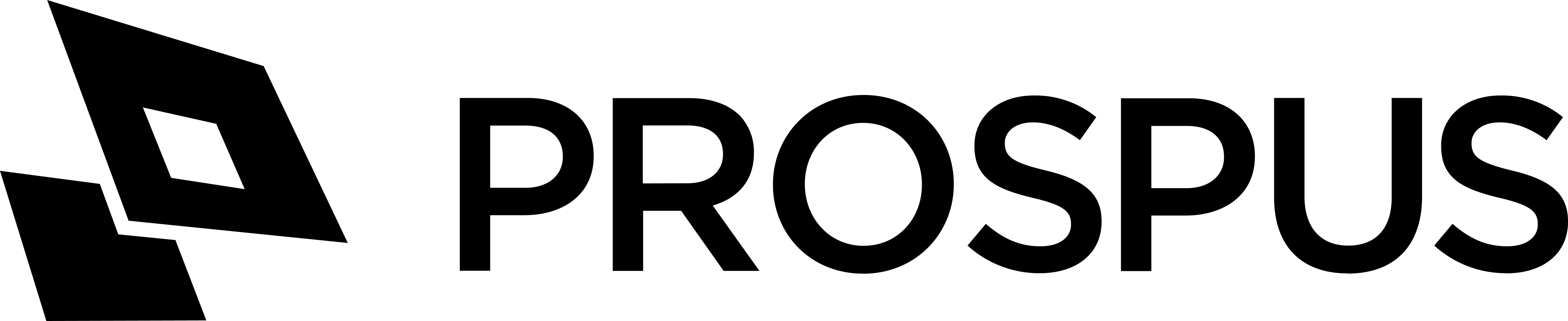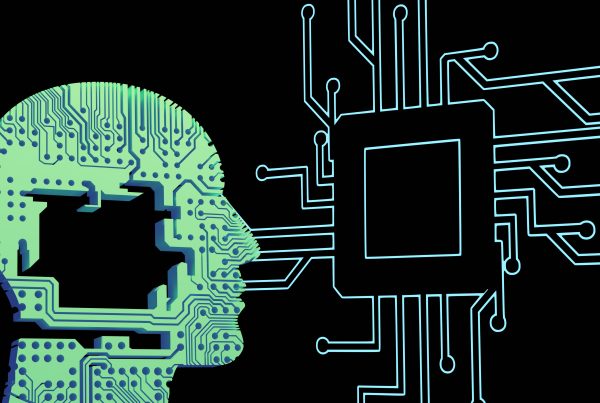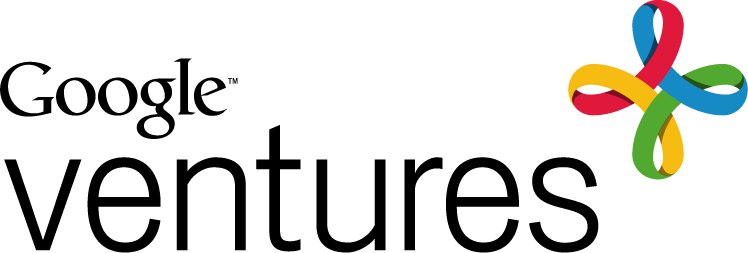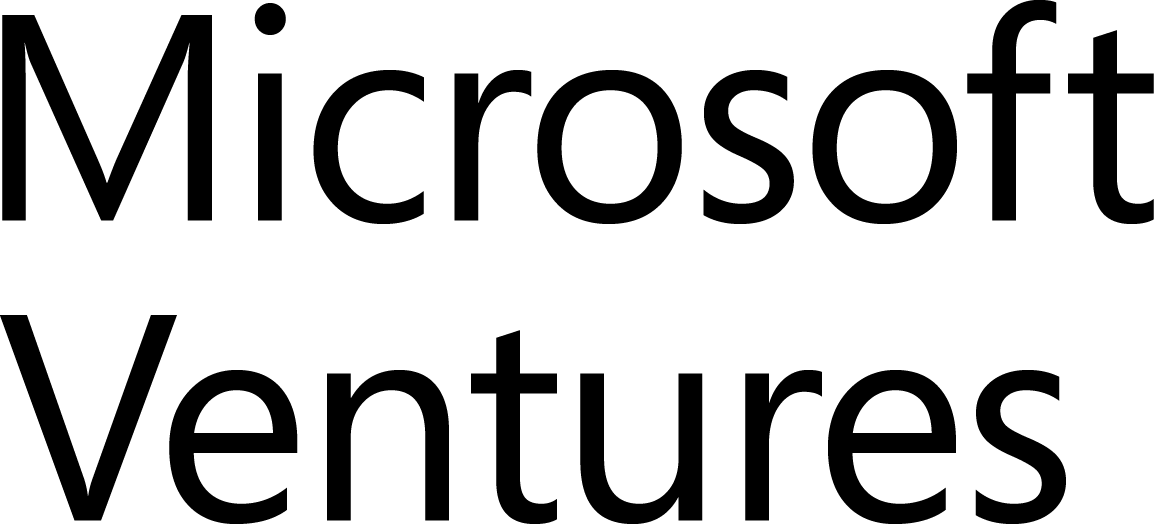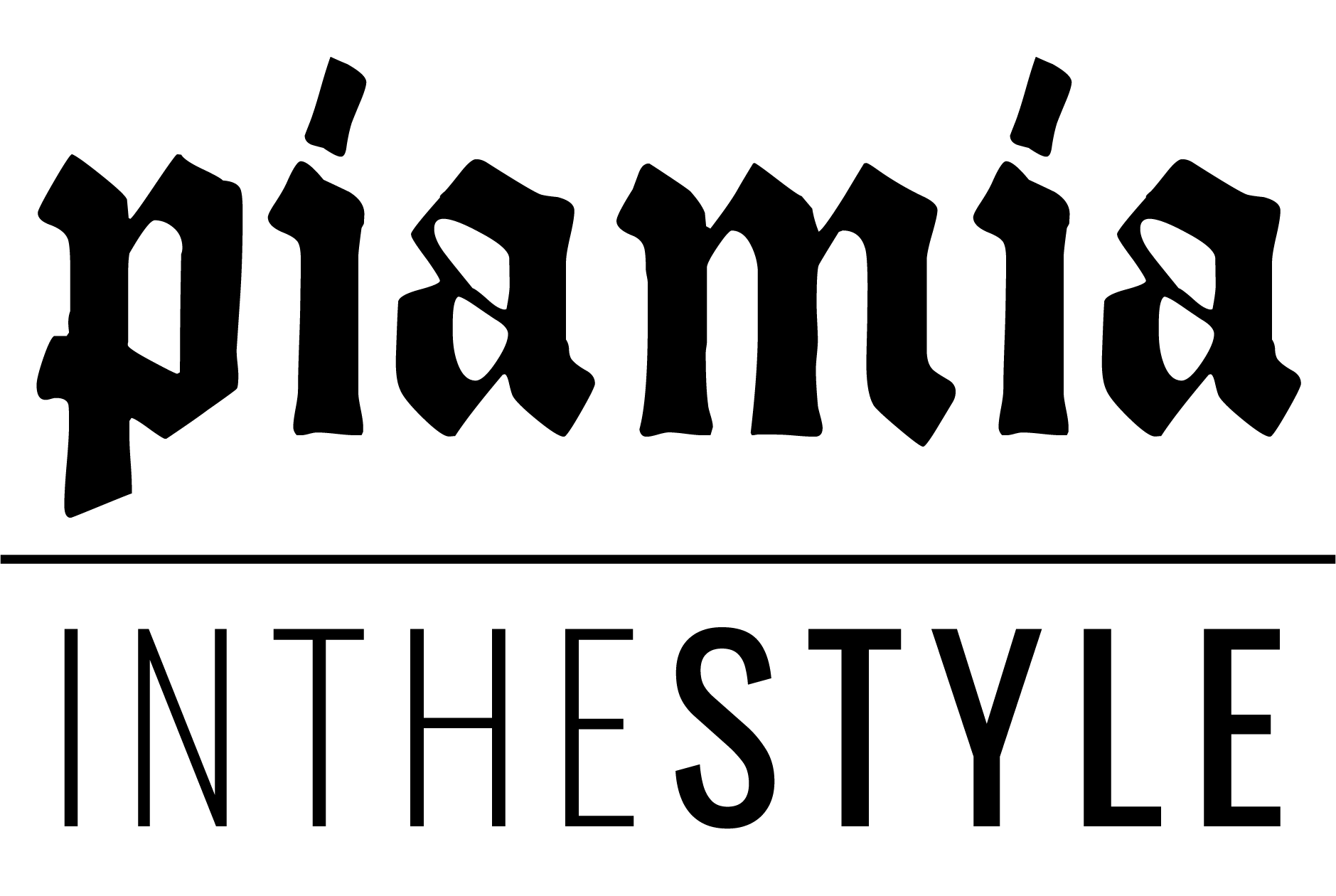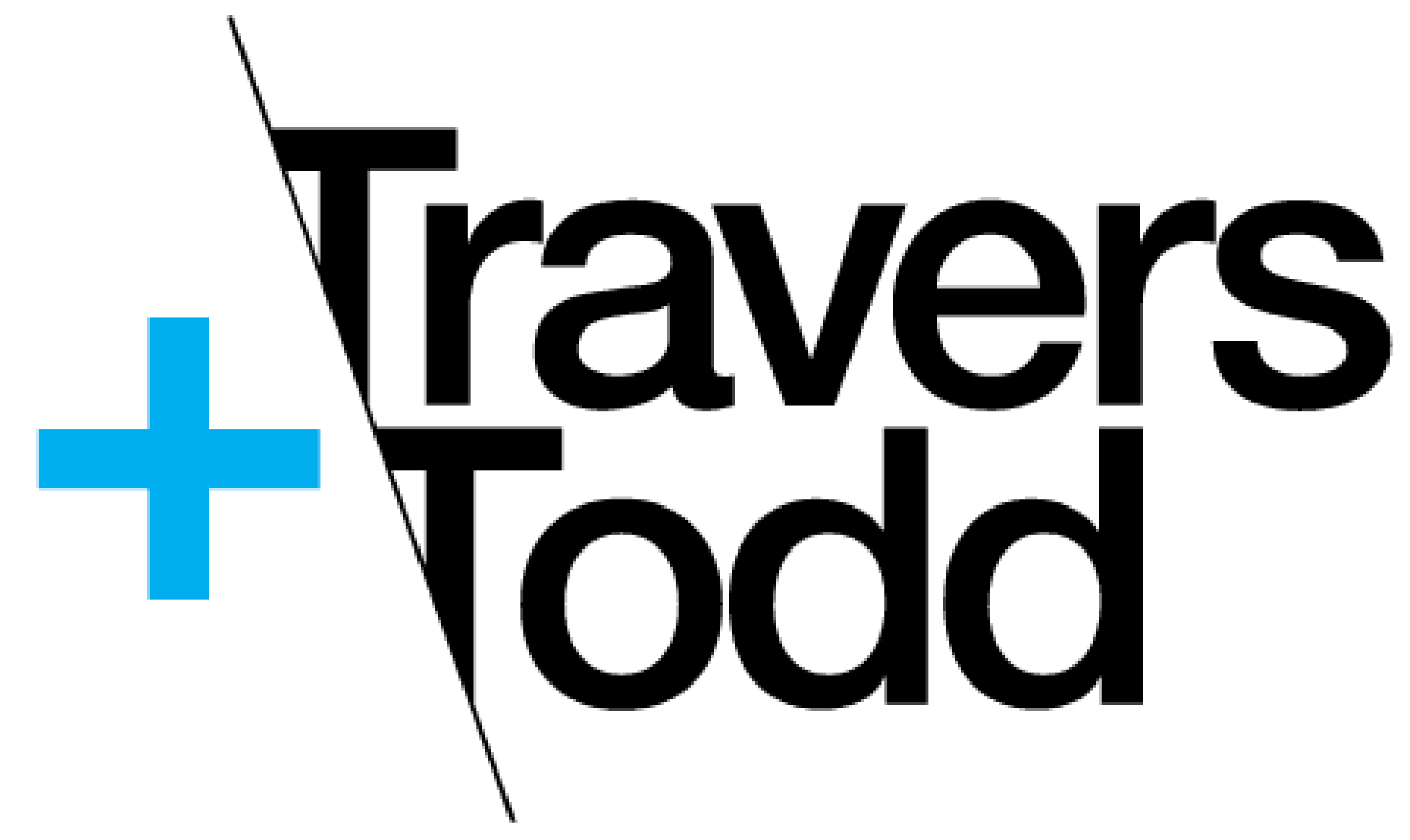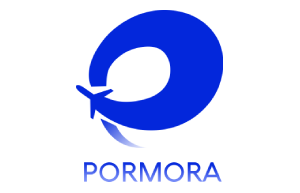Are you tired of waiting for your WordPress site to load? Frustrated by sluggish performance that’s driving away visitors and hurting your bottom line? Well, we’ve got the ultimate solution for you! Welcome to our comprehensive guide on how to supercharge your WordPress site and skyrocket its performance. Buckle up as we take you through a thrilling journey filled with expert tips, powerful plugins, and cutting-edge techniques that will transform your website into a lightning-fast digital powerhouse. Say goodbye to slow loading times and hello to increased traffic, improved user experience, and ultimately, a more successful online presence. Get ready to unleash the full potential of your WordPress site – let’s dive in!
Introduction to WordPress Performance
WordPress is a content management system (CMS) that enables you to create a website or blog from scratch, or to improve an existing website. It’s estimated that WordPress powers one-third of all websites on the internet, which means that there are a lot of people who can benefit from learning how to optimize their WordPress site for performance.
There are many factors that can affect the performance of your WordPress site, including hosting, theme, plugins, and code. In this guide, we’ll cover everything you need to know about WordPress performance so you can make sure your site is running as fast as possible.
We’ll start by covering the basics of WordPress performance and why it’s important. We’ll then move on to some technical tips and tricks for optimizing your WordPress site. And finally, we’ll share some resources for further reading on the topic.
By the end of this guide, you should have a good understanding of how to improve the performance of your WordPress site. Let’s get started!
Understanding the Different Parts of WordPress
As a WordPress site owner, it’s important to understand the different parts of WordPress and how they work together. By understanding the internals of WordPress, you can make informed decisions about how to optimize your site for performance.
WordPress is made up of two parts: the core software and the content management system (CMS). The core software is responsible for powering the WordPress website. The CMS is responsible for managing the content on the website.
The WordPress core software is made up of three main components: the database, the PHP code, and the HTML/CSS code.
The database is where all of your website’s data is stored. This includes your posts, pages, comments, settings, and more. The database is powered by MySQL, which is a popular open-source database management system.
The PHP code is responsible for generating the pages on your website. WordPress uses a templating system called ‘the loop’ to display content from the database on your web pages.
The HTML/CSS code makes up the design of your website. It defines how your website looks and feels to visitors. You can edit this code to change the look and feel of your site without affecting any of your content.
Analyzing Your Current Site Performance
Your WordPress site’s performance is crucial to its success. If your site is slow, users will likely leave before they even have a chance to see what you have to offer. Even if you have the best content or products in the world, a slow site will discourage people from sticking around.
That’s why it’s important to regularly analyze your site’s performance and take steps to improve its speed. There are a number of ways to do this, but one of the simplest is to use a tool like Google’s PageSpeed Insights.
PageSpeed Insights is a free tool that gives you a detailed report on your site’s performance. It will tell you what areas need improvement and give you specific recommendations on how to fix them.
Once you know where your site needs improvement, there are a number of things you can do to speed it up. Some common options include optimizing images, minifying CSS and JavaScript files, and using a content delivery network (CDN).
By taking the time to analyze your site’s performance and improve its speed, you’ll give users a better experience and make it more likely that they’ll stick around—and maybe even buy something from you!
Optimizing Your Images and Videos
It’s no secret that images and videos can be heavy files that take a long time to load. This can be a major problem for your WordPress site if you’re not careful. Fortunately, there are a few things you can do to optimize your images and videos so that they load faster and don’t bog down your site.
First, make sure that you’re using the right file format for your images and videos. JPEGs are generally best for photos, while PNGs are better for graphics with fewer colors. For videos, MP4 is typically the best option.
Second, reduce the file size of your images and videos as much as possible without sacrificing quality. There are a number of ways to do this, including using lossless compression and reducing the resolution of your images.
Make sure that you’re using a content delivery network (CDN) to serve your images and videos. A CDN can help improve loading times by distributing the files across multiple servers around the world.
By following these tips, you can ensure that your images and videos are optimized for fast loading times on your WordPress site.
Caching & Compression Techniques
When it comes to WordPress performance, caching and compression are two of the most important factors to consider. Caching helps to speed up the loading of your website by storing static files on the server so that they can be quickly accessed when needed. Compression, on the other hand, reduces the size of your files so that they take up less space and load faster.
There are a number of different caching and compression techniques that you can use to supercharge your WordPress site. We’ve put together a comprehensive guide to help you get started.
First, let’s take a look at some of the best caching plugins for WordPress:
W3 Total Cache is a powerful caching plugin that is used by millions of WordPress sites. It includes features such as content delivery network (CDN) integration, minification, and more.
WP Super Cache is another popular caching plugin that is easy to set up and use. It speeds up your website by creating static HTML files from your dynamic WordPress content.
If you’re looking for a lightweight caching solution, then Fastest Cache might be right for you. It has all the essential features without being too complex or resource-heavy.
Now let’s take a look at some of the best plugins for compressing your files:
WP Smush Pro is one of the most popular image compression plugins available. It helps you reduce file sizes without sacrificing quality or losing important information.
Database Optimization & Security Tips
1. Keep your WordPress database clean and organized with a plugin like WP Optimize.
2. Schedule regular backups of your WordPress database using a plugin like BackupBuddy.
3. Secure your WordPress database by doing the following:
a. Use a strong password for your database user account.
b. Install the Wordfence Security plugin and configure its settings to secure your database.
c. If you have sensitive data in your WordPress database, consider encrypting it using the EncryptDB plugin.
Best Practices for Choosing a Web Hosting Service
When it comes to choosing a web hosting service for your WordPress site, there are a few key things to keep in mind. First, you’ll want to make sure that the service you choose is reliable and has a good track record. There are a number of ways to research this, including reading online reviews and talking to other WordPress users.
Second, you’ll want to ensure that the web hosting service you choose offers good customer support. This is important in case you have any problems with your site or need help troubleshooting an issue.
You’ll want to consider the cost of the web hosting service. While some services may be more expensive than others, it’s important to find one that fits within your budget.
By keeping these factors in mind, you can be sure to choose a web hosting service that will best meet your needs and help you supercharge your WordPress site.
Strategies to Reduce External Scripts and Plugins
It’s no secret that external scripts and plugins can severely slow down your WordPress site. In fact, they are often the primary culprit when it comes to poor performance. But what can you do to reduce their impact?
There are a few key strategies you can use:
1. Use a content delivery network (CDN).
A CDN is a network of servers that deliver content to visitors based on their geographic location. This means that your site’s content will be delivered from a server that is closer to the visitor, which can greatly improve loading times.
2. Minimize HTTP requests.
Every time a visitor loads a page on your site, their browser makes an HTTP request to your server for each element on the page (images, CSS files, JavaScript files, etc.). The more elements there are on a page, the longer it will take to load. Therefore, it’s important to minimize the number of HTTP requests by combining or eliminating unnecessary files.
3. Use caching.
Caching is a technique that stores frequently accessed data in memory so that it can be quickly retrieved when needed. This can dramatically improve performance, especially for sites with high traffic levels. There are many WordPress plugins available that can handle caching for you automatically.
4. Optimize images.
Images are often the heaviest elements on a page and can take long
Themes & Frameworks for Faster Loading Times
There are a number of themes and frameworks available that can help to improve the loading speed of your WordPress site. Some of the most popular options include:
-Themes: Generatepress, Astra, OceanWP, Beaver Builder
-Framework: Genesis Framework, Underscores
Each of these themes and frameworks has its own unique set of features and benefits that can help to improve the loading speed of your website. For example, Generatepress is a lightweight theme that is designed to load quickly and efficiently. Astra is another popular option that includes a number of performance-enhancing features, such as lazy loading and clean code.
If you are looking for a comprehensive guide to boosting the performance of your WordPress site, we recommend checking out our blog post on the topic. In it, we cover everything from choosing the right hosting provider to optimizing your images and using caching plugins.
Conclusion
We hope this article has provided you with a comprehensive guide to supercharging your WordPress site. By following the steps outlined in this article, you will be able to significantly improve the performance of your website and make it run faster than ever before. If you’re serious about getting the most out of your WordPress site, we highly recommend that you implement each of these tips into your daily routine and regularly monitor how they are performing. Good luck!