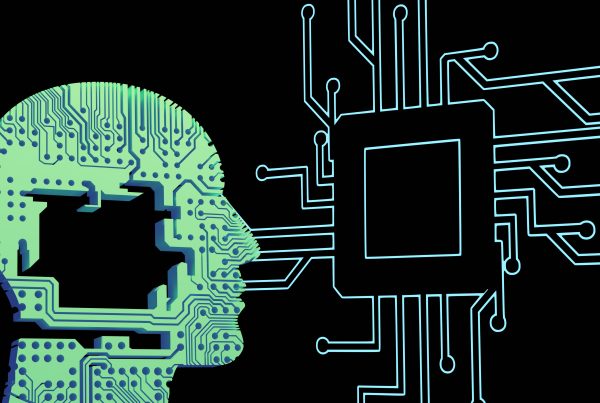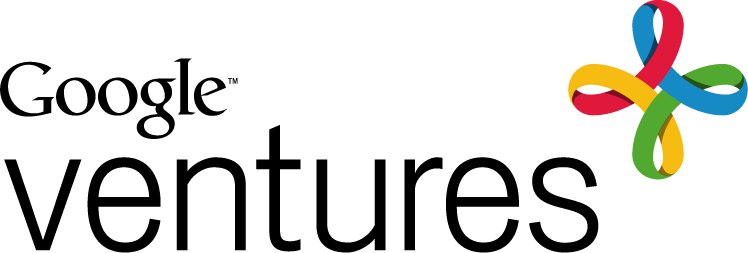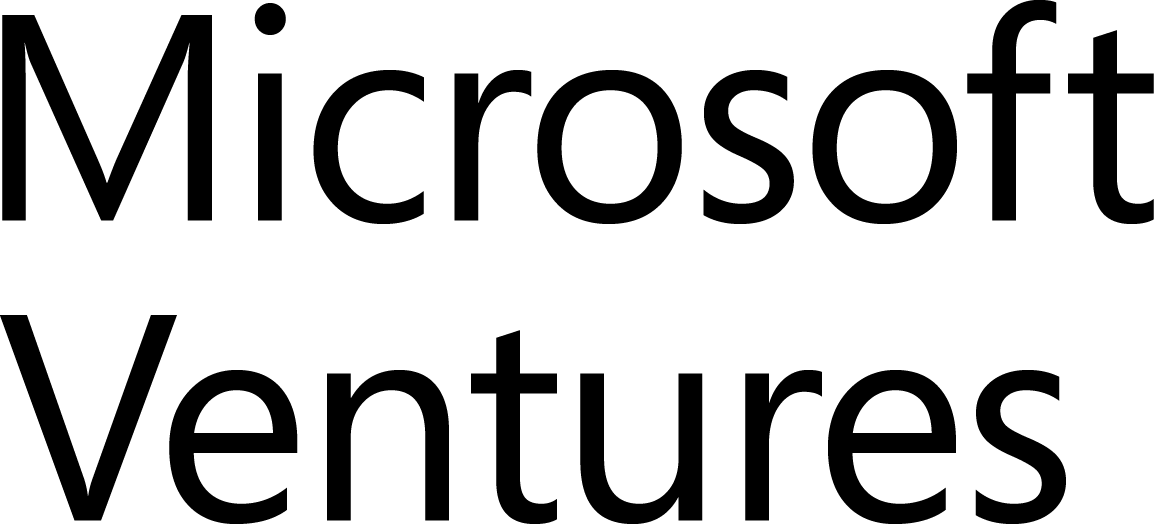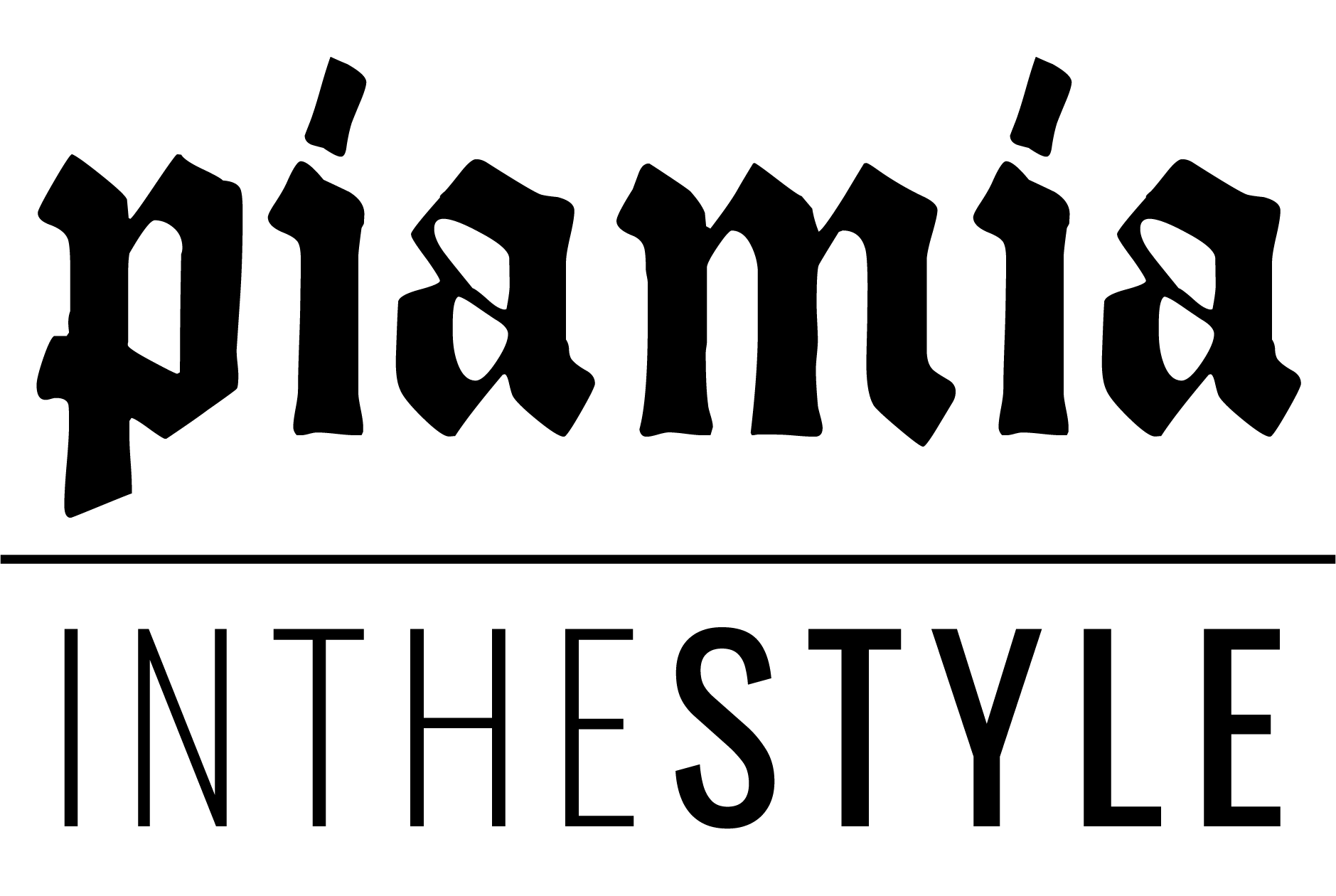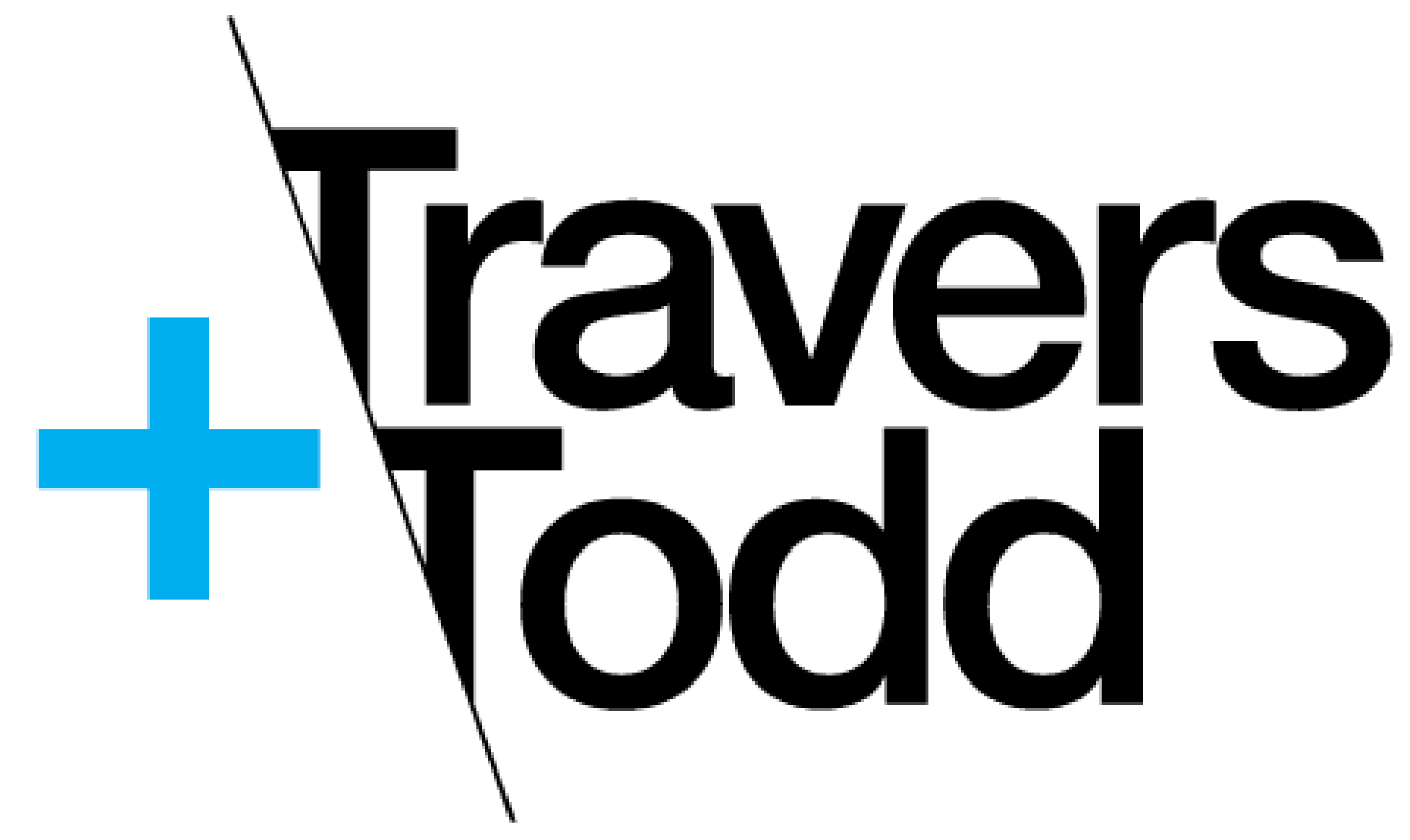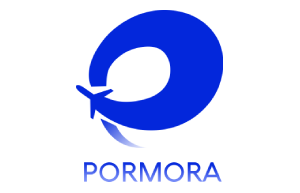Are you ready to take your WordPress site to the next level and captivate your audience like never before? Look no further, because we have just the guide for you! In today’s fast-paced digital world, user experience (UX) is everything. And if you want your website to stand out from the crowd, a UX audit is an absolute must. Join us as we unravel the secrets of mastering this art and discover how it can transform your WordPress site into a seamless and captivating online experience. So buckle up, grab a cup of coffee, and get ready to dive into our step-by-step guide that will revolutionize the way you approach web design!
What is a UX Audit?
A UX audit is an evaluation of a user’s experience with a specific product or service. It can be used to identify areas in need of improvement in order to make the user experience more enjoyable.
A UX audit typically includes a review of the following:
– User flows
– Information architecture
– User interface
– Interactions
– Content
– Visual design
– Accessibility
The goal of a UX audit is to provide insights and recommendations that can be used to improve the overall user experience. By conducting a UX audit, you can gain a better understanding of how users interact with your site or app and identify areas that may need improvement.
Why Should You Perform a UX Audit?
As a business owner, you want your WordPress site to be the best it can be. A UX audit can help you identify problems that are preventing your site from delivering an optimal user experience. Byperforming a UX audit, you can make improvements that will lead to increased traffic and conversions.
There are many reasons why you should perform a UX audit. First, it can help you identify areas of improvement for your website. Second, it can help you benchmark your site against competitor sites. Third, it can help you improve your site’s search engine optimization (SEO). It can help you create a more user-friendly and efficient website.
A UX audit is an important part of any website development or redesign project. It can help ensure that your site is designed and built with the user in mind. If you’re not sure how to perform a UX audit, there are plenty of resources available online, including articles, tutorials, and templates.
Steps to Perform a UX Audit of Your WordPress Site
1. Define the scope of your audit. What are you looking to achieve? What parts of the user experience will you be evaluating?
2. Identify your users and their needs. Who are the people using your WordPress site? What do they need to accomplish?
3. Review your content. Is all of your content relevant and useful to your users? Is it easy to find what they’re looking for?
4. Evaluate your navigation. Is it easy to move around your site? Can users find what they’re looking for quickly and easily?
5. Assess your visual design. Does your site look professional and polished? Is it visually appealing to your users?
6. Analyze your forms and data entry fields. Are they easy to use and understand? Do they work correctly?
7. Test your site on different devices and browsers. How does it look and work on different screen sizes and browsers? Are there any problems or issues that need to be fixed?
8. Conduct user testing. Ask real people to use your site and give you feedback on their experience. This is one of the most important steps in a UX audit!
9. Collect all of your data and results, then create a report with recommendations for improvements. Be sure to share this report with stakeholders so everyone is on the same page about what needs to be done to improve the user experience on your WordPress site!
– Step 1: Analyze the Current User Experience
The first step in conducting a UX audit is to analyze the current user experience. This means taking a close look at how users interact with your site and identifying any areas that could be improved.
There are a few different ways to go about this. One is to simply observe users as they use your site. This can be done by setting up analytics software such as Google Analytics or HotJar and watching how users interact with your site. Another option is to ask users directly for feedback. This can be done through surveys or by conducting interviews.
Once you have gathered some data, it’s time to start analyzing it. Look for patterns and trends in the data and try to identify any areas where users seem to be struggling. These are typically the areas that will need the most attention in your UX audit.
– Step 2: Identify Areas for Improvement
After you have your list of features, it’s time to start identifying areas for improvement. This is where you will really start to get an understanding of what needs to be fixed in order to improve the user experience on your WordPress site.
There are a few different ways that you can go about identifying areas for improvement. The first is to simply look at your list of features and ask yourself if there are any that are not working as well as they could be. Are there any that are difficult to use or understand? If so, then those are definitely areas that you will want to focus on improving.
Another way to identify areas for improvement is to look at your site from the perspective of a potential customer or user. Pretend that you know nothing about your site and try to navigate through it. Is it easy to find what you’re looking for? Is the checkout process straightforward? If not, then those are areas that you need to work on.
You can also ask for feedback from actual users of your site. If you have a mailing list or social media following, reach out to them and ask them what they think could be improved about your site. You may be surprised by what they have to say!
– Step 3: Gather Data and Feedback
If you want to improve your WordPress site’s UX, you need to start by conducting a UX audit. This will help you identify any areas of improvement and develop a plan to address them.
But what exactly is a UX audit? And how do you go about conducting one?
In this post, we’ll answer both of those questions and give you a step-by-step guide for conducting your own WordPress site UX audit.
What Is a UX Audit?
A UX audit is an evaluation of a user experience. It assesses how easy or difficult it is for users to interact with your website and achieve their goals. Audits can be conducted on individual pages or on an entire website. They usually involve some combination of quantitative data analysis and qualitative user feedback.
Why Conduct a UX Audit?
There are several reasons why you might want to conduct a UX audit on your WordPress site. Maybe you’re noticing that users are having difficulty completing certain tasks. Or maybe you want to get ahead of any potential issues before they cause problems for your business.
Whatever the reason, a UX audit can help you identify areas of improvement so that you can make changes that will have a positive impact on your business.
– Step 4: Make Recommendations and Execute Changes
After completing your audit, it’s time to make recommendations and implement changes. Depending on the size and scope of your website, this can be a daunting task. But don’t worry, we’ve got you covered.
Here are a few tips to help you make the most of your recommendations:
1. Prioritize your changes. Not all changes will be created equal. Some may be more important than others, so it’s important to prioritize those changes. Make a list of all the changes you want to make, then rank them in order of importance. This will ensure that you focus on the most important changes first.
2. Implement one change at a time. Trying to implement too many changes at once can be overwhelming and lead to mistakes. So take it slow and focus on one change at a time. Once you’ve implemented a change, move on to the next one on your list.
3. Get feedback from users. After making a change, always get feedback from users to see how it impacts their experience on your site. This is the only way to know for sure if a change is successful or not. If you’re not getting the desired results from a change, don’t be afraid to undo it and try something else.
Making recommendations is just the first step in improving your website’s UX. The real work comes in implementing those recommendations and making sure they have the desired effect on your users.
Tools to Help You with Your UX Audit
If you’re serious about auditing your UX, there are a few tools that can help you out. Here are a few of our favorites:
– The User Testing platform allows you to get feedback from real users on your site or app. This is an invaluable resource for understanding how people interact with your product.
– Google Analytics is a must-have for any website owner. It provides detailed insights into how people find and use your site.
– Hotjar is a great tool for visualizing user behavior on your site. It lets you see where people click, scroll, and mouse over elements on your pages.
– FullStory provides similar functionality to Hotjar, but with even more features and flexibility. If you’re looking for a comprehensive solution, this is it.
Conclusion
In conclusion, mastering the art of a UX audit is essential for any WordPress site owner to ensure that their website meets user expectations and delivers a positive experience. When done correctly, you can expect increased conversions, improved SEO rankings, and overall better performance from your website. We hope this step-by-step guide has helped you understand how to undertake an effective UX audit on your WordPress site and will help improve your online presence in no time.