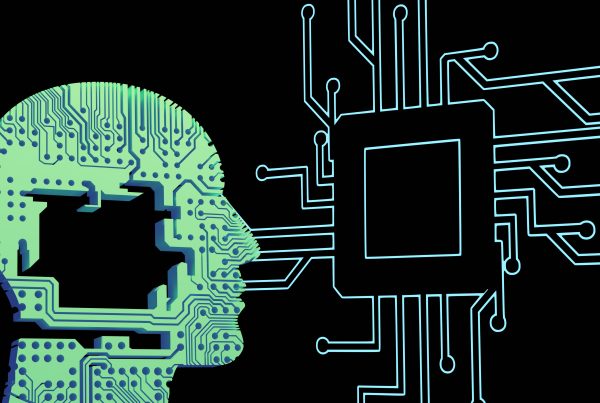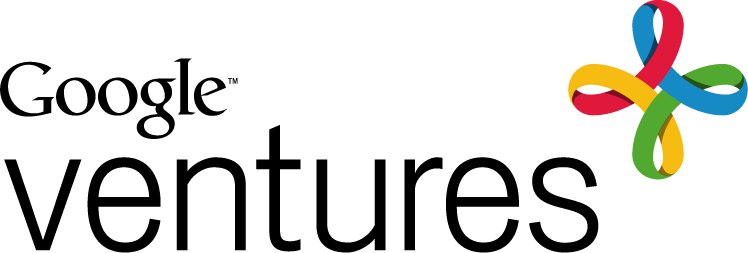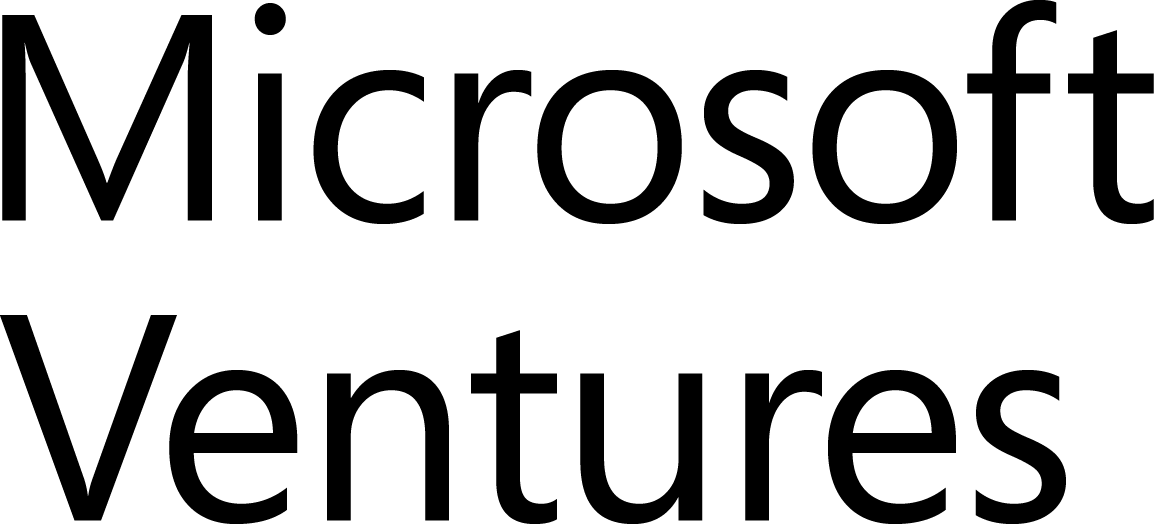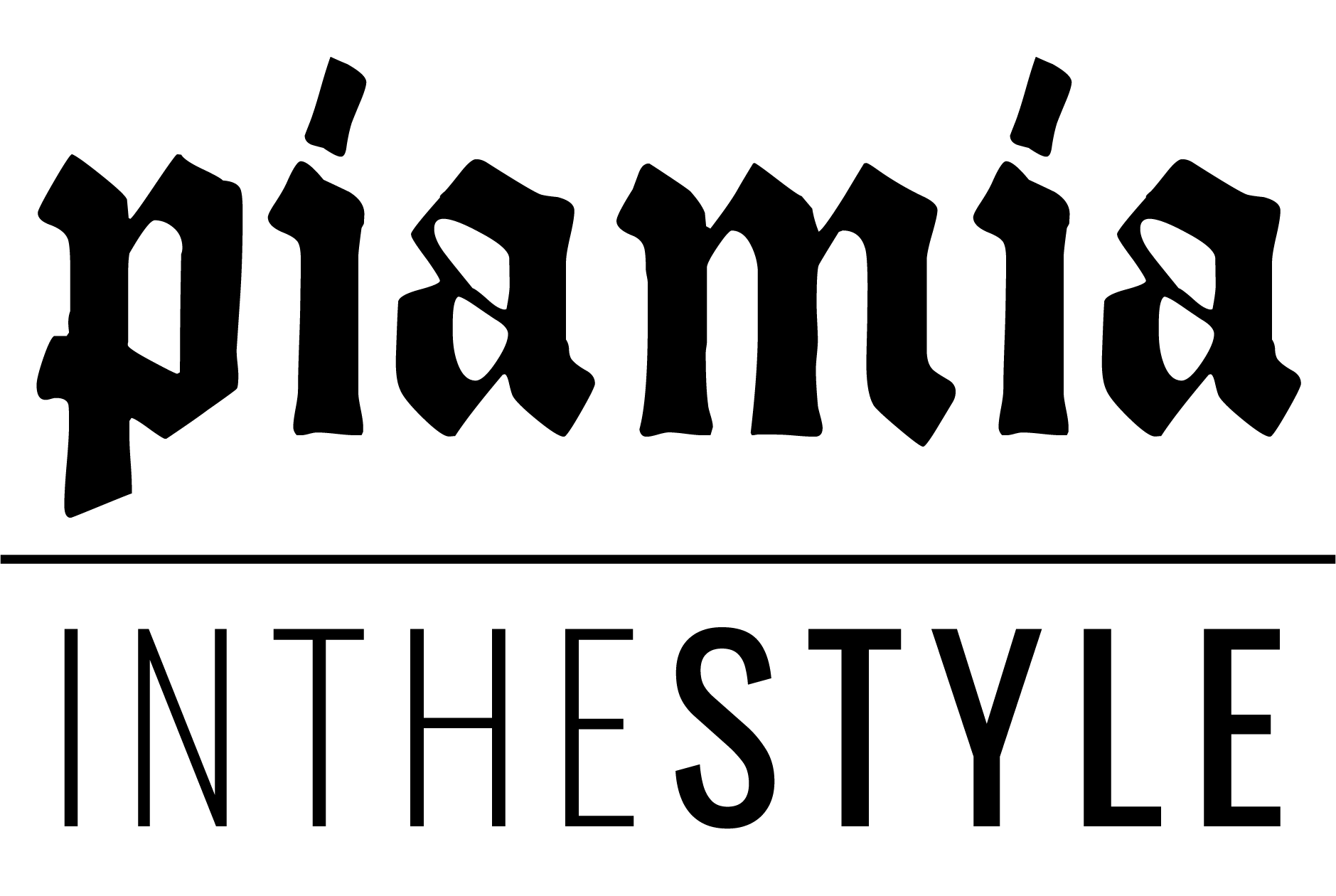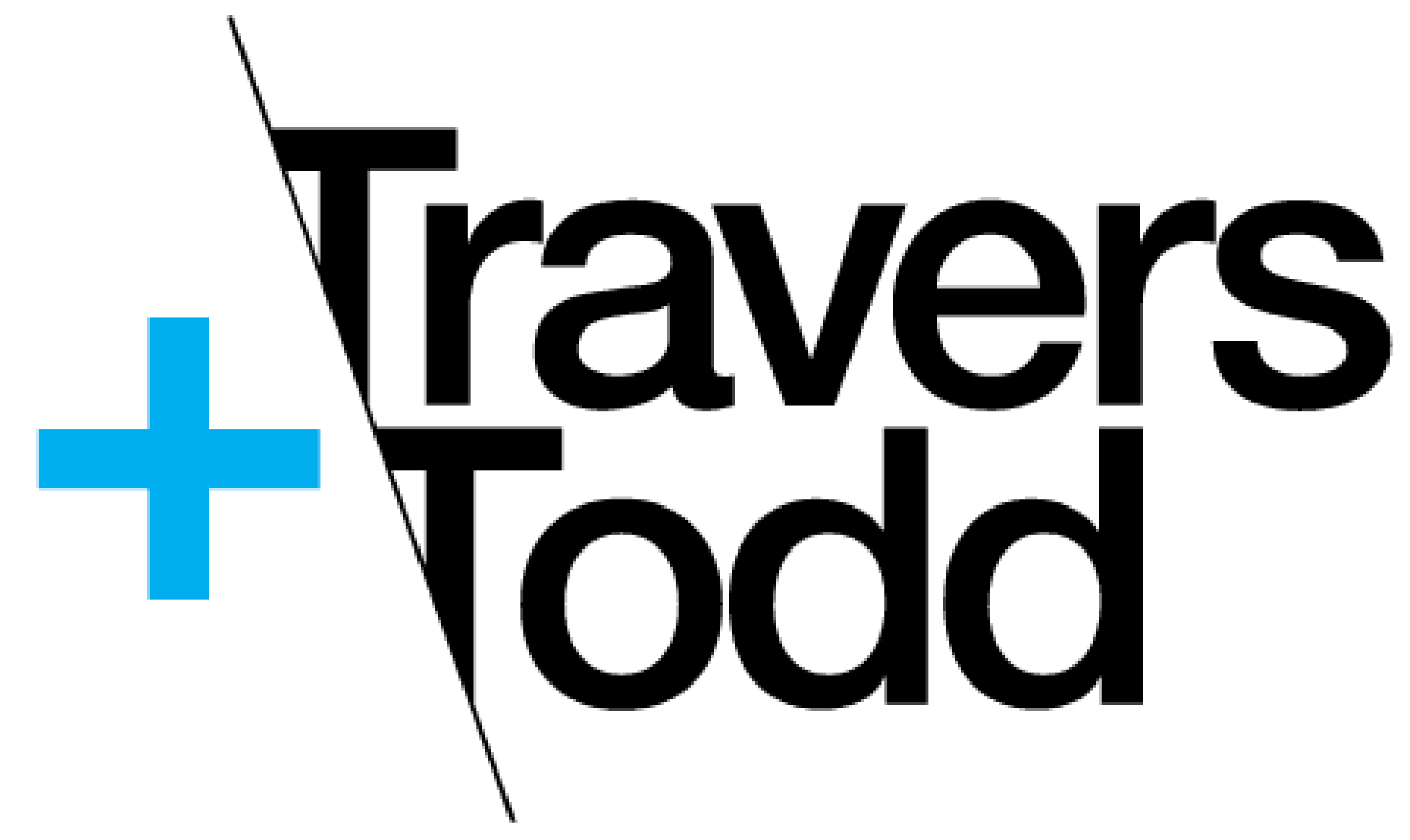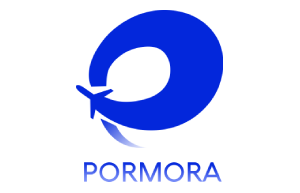If you’re a WordPress website owner, it’s crucial to understand the importance of protecting your online presence. With cyber threats becoming more advanced and frequent, it’s no longer enough to rely on basic security measures. In this blog post, we’ll explore key security considerations every WordPress website owner should know and provide practical tips for defending your site against potential attacks. So grab a cup of coffee and let’s dive in!
Introduction to WordPress Security
Assuming you’re already familiar with the basics of WordPress security, this section will provide an introduction to more advanced concepts. We’ll cover topics like securing user accounts, protecting against common attacks, and hardening your installation. By the end of this section, you should have a good understanding of how to keep your WordPress website secure.
Common Threats and Vulnerabilities
There are many security threats and vulnerabilities to consider when it comes to WordPress websites. Here are some of the most common:
1. Brute force attacks – This is where hackers use automated tools to guess username and password combinations in order to gain access to a WordPress site.
2. SQL injection – This is where hackers insert malicious code into database queries in order to gain access to data or take control of a WordPress site.
3. XSS (cross-site scripting) – This is where hackers inject malicious code into a web page which is then executed by unsuspecting users who visit the page. This can be used to steal information or take control of the user’s browser.
4. Phishing attacks – This is where hackers send emails or create websites that look like they are from a trusted source in order to trick people into giving them sensitive information such as passwords or credit card details.
5. Malware – This is any type of software that is designed to harm a computer system, which can include viruses, spyware, Trojans, and more. Malware can be used to steal information, take control of a website, or even damage files on a server.
Securing Your Databases
When it comes to WordPress security, your databases are one of the most important aspects to consider. After all, they store all of your website’s data and if they were to fall into the wrong hands, it could be devastating.
Fortunately, there are a few simple steps you can take to help secure your databases and keep them out of the wrong hands. Let’s take a look at some of the most important things to keep in mind when it comes to securing your WordPress databases.
1. Use strong passwords: This may seem like an obvious one, but it’s worth repeating. Be sure to use strong passwords for your database accounts and make sure to change them regularly. Also, avoid using the same password for multiple accounts.
2. Restrict access: Only allow trusted individuals to have access to your databases. If possible, limit access to specific IP addresses or devices.
3. Use encryption: Encrypting your database can help further protect its contents in the event that it falls into the wrong hands.
4. Backup regularly: Be sure to backup your databases on a regular basis so that you can restore them in the event that something does happen to them.
By following these simple tips, you can help ensure that your WordPress databases are secure and less likely to be compromised by hackers or other malicious individuals.
Protecting Your Login and Access Credentials
As a WordPress user, it is important to understand the security considerations when it comes to logging in and accessing your site. Here are some tips to help you protect your login and access credentials:
1. Use a strong password for your WordPress account. A strong password is one that is at least 8 characters long and includes a mix of upper and lowercase letters, numbers, and symbols.
2. Avoid using the same password for multiple accounts. If you use the same password for multiple accounts, a hacker who gains access to one of your accounts will also have access to all of your other accounts.
3. Never share your WordPress password with anyone. Not even friends or family members should know your WordPress password.
4. Enable two-factor authentication (2FA) on your WordPress account. Two-factor authentication adds an extra layer of security by requiring you to enter a code from your phone in addition to your username and password when logging in.
5. Keep your WordPress software up to date. Regularly updating your WordPress software helps close security holes that could be exploited by hackers.
Hardening WordPress Core Files and Directories
One of the most important things you can do to secure your WordPress website is to harden the core files and directories. This means making sure that only authorized users have access to these files and that they are properly protected from being modified or deleted.
There are a few ways to harden your WordPress core files and directories:
1. Use a security plugin: There are many great security plugins available for WordPress that can help you easily protect your core files and directories. We recommend using one of these plugins to help secure your website.
2. Manually edit the .htaccess file: You can also manually edit your site’s .htaccess file to add security rules that will protect your core files and directories. This is a more advanced technique, so we recommend only doing this if you are comfortable with editing code.
3. Use a server-side solution: If you have access to a server-side solution like Apache mod_security or nginx, you can use these tools to add an extra layer of protection to your website.
Whichever method you choose, make sure that you keep your WordPress core files and directories secure!
Regularly Updating WordPress, Plugins, and Themes
One of the most important security considerations for WordPress websites is regularly updating WordPress, plugins, and themes. Outdated software can create vulnerabilities that hackers can exploit to gain access to your website. By keeping WordPress, plugins, and themes up-to-date, you can close these vulnerabilities and make it more difficult for hackers to gain access to your website.
It’s important to note that when updates are released for WordPress, plugins, or themes, they often contain security fixes. This means that if you don’t update your website regularly, you could be leaving it open to attack. In addition, new features and functionality are often added in updates, so updating regularly can also help keep your website running smoothly and efficiently.
There are a few different ways to update WordPress, plugins, and themes. The first way is to use the built-in updater within WordPress itself. To do this, simply log into your WordPress admin panel and navigate to the Updates page. From here, you can see which updates are available for WordPress itself as well as any installed plugins or themes. Simply select the ones you want to update and click the ‘Update’ button.
Another way to update WordPress, plugins, and themes is by manually downloading the latest versions from the developer’s website and then uploading them to your server via FTP. This is a more technical process but can be helpful if you’re having trouble updating through the built-in updater.
Regardless of which method you use
Using a Web Application Firewall (WAF)
A web application firewall (WAF) is a security measure that can be used to protect a website from attack. A WAF works by inspecting incoming traffic and blocking requests that are deemed to be malicious.
There are a number of different WAFs available, and they can be deployed in a variety of ways. Some WAFs are standalone products that can be installed on a server, while others are cloud-based services that provide protection for a website without the need to install any software.
Which WAF is right for you will depend on your specific needs and requirements. However, all WAFs share some common features, such as the ability to block known attacks, monitor traffic for suspicious activity, and generate reports of attempted attacks.
If you’re running a WordPress website, then protecting it with a WAF should be considered essential. WordPress websites are often targeted by attackers due to their popularity and the fact that they often run outdated or vulnerable plugins and themes. By using a WAF, you can help to defend your WordPress website against attack.
Setting up Email Alerts for Security Issues
Email alerts are a great way to stay on top of security issues with your WordPress website. There are a few different ways to set up email alerts, and we’ll go over a few of the most popular methods below.
One way to set up email alerts is to use a plugin like WP Security Scan. This plugin will scan your website for common security threats and then send you an email alert if it finds anything suspicious.
Another popular method is to use a service like Sucuri. Sucuri offers a free website security scanner that will check for common vulnerabilities and then send you an email report if any are found.
Whatever method you choose, setting up email alerts is a great way to help keep your WordPress website secure.
Backups: Preparing for the Worst
No one ever thinks that their website will be the target of a hacking attack – until it happens to them. That’s why it’s important to always be prepared for the worst by having regular backups of your WordPress site.
There are many plugins available that can automate the backup process for you, so you don’t have to remember to do it manually. We recommend using a plugin like BackupBuddy or VaultPress, which both offer reliable backup services.
Once you have a backup solution in place, be sure to test it periodically to make sure that it’s working properly. There’s nothing worse than finding out that your backups are failing only after you need them!
Conclusion
Website security is an important consideration for any business. Having a secure website is essential to protect your customers and their data, as well as your own reputation. We hope this article has given you the insight into the importance of having a secure WordPress website, as well as how to go about defending it from potential threats. Keeping your WordPress site updated with the latest security measures will help ensure that your site stays safe and secure for years to come.