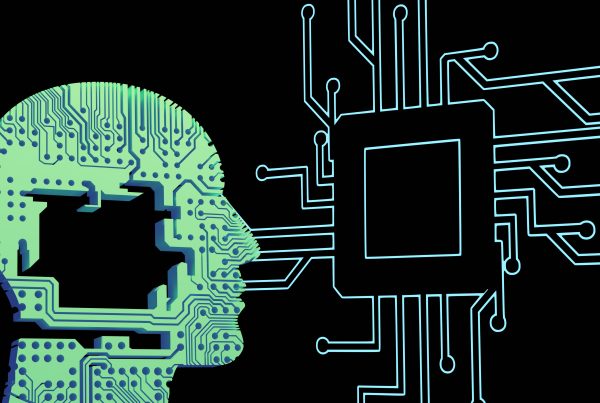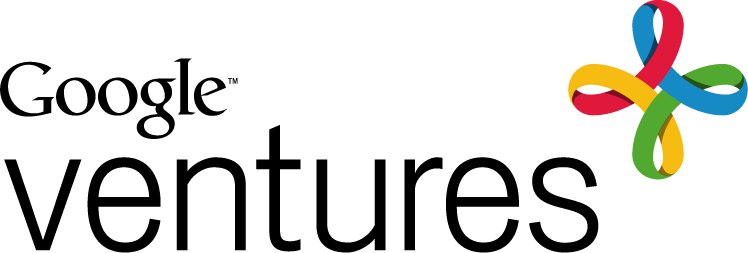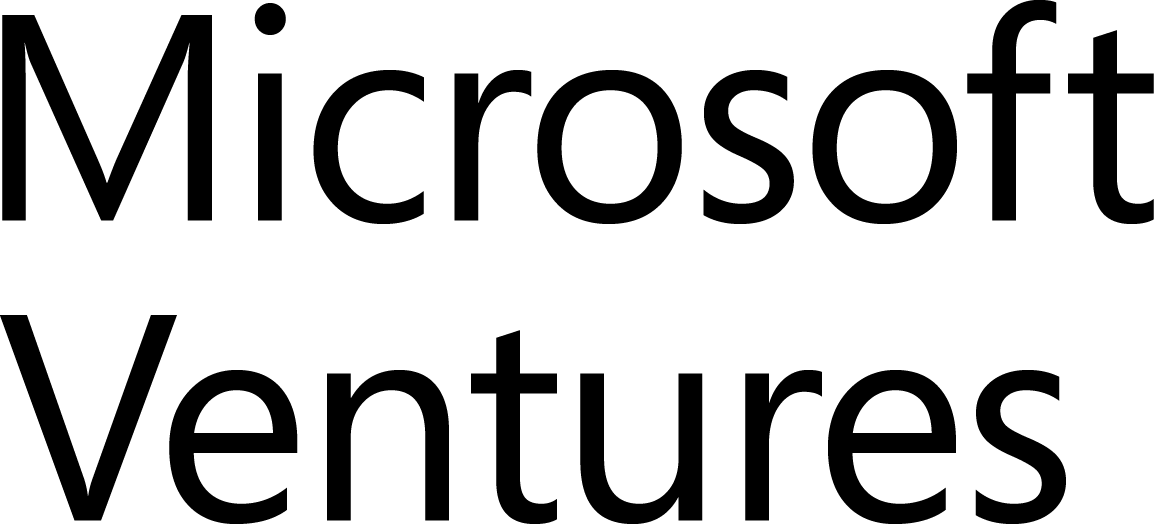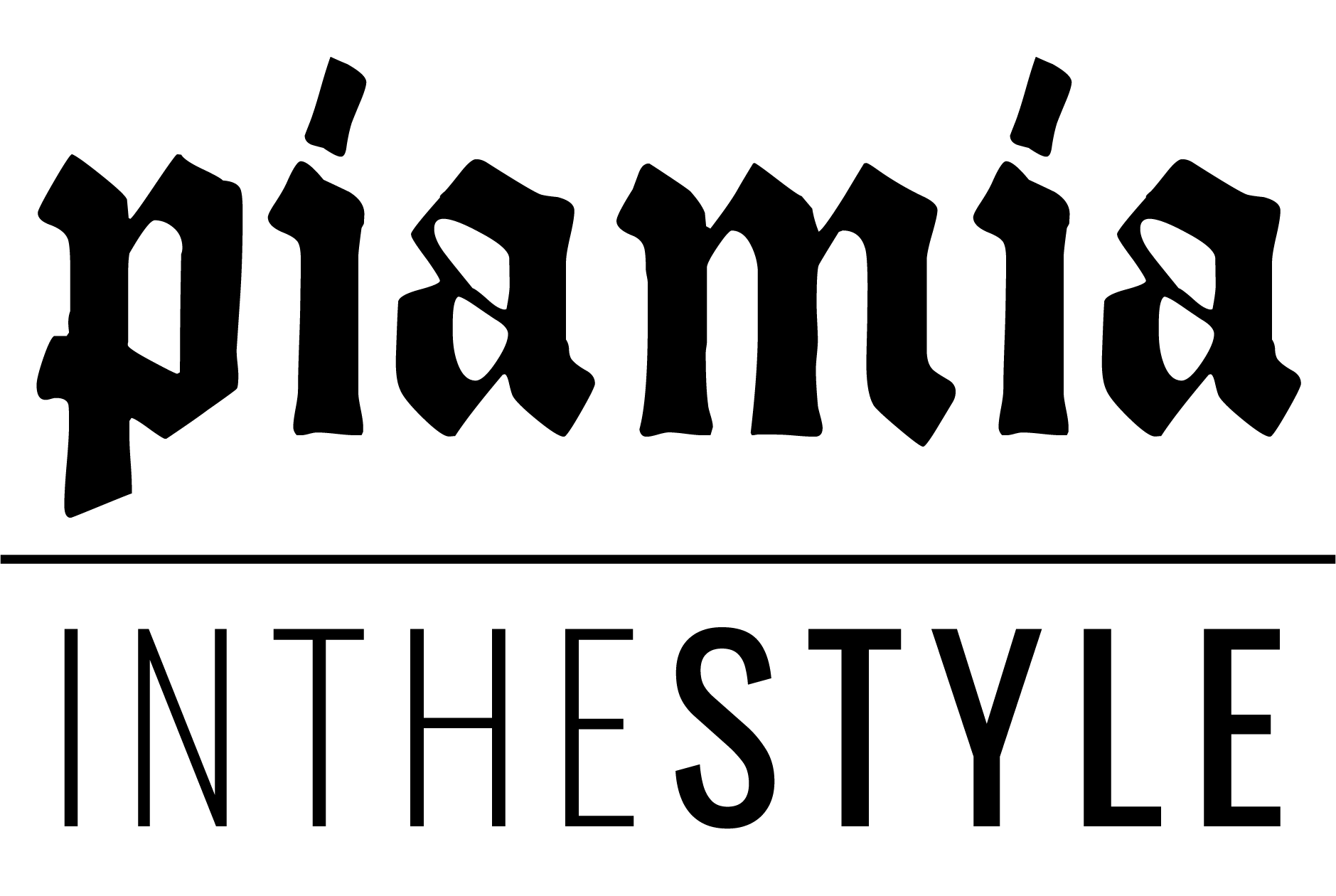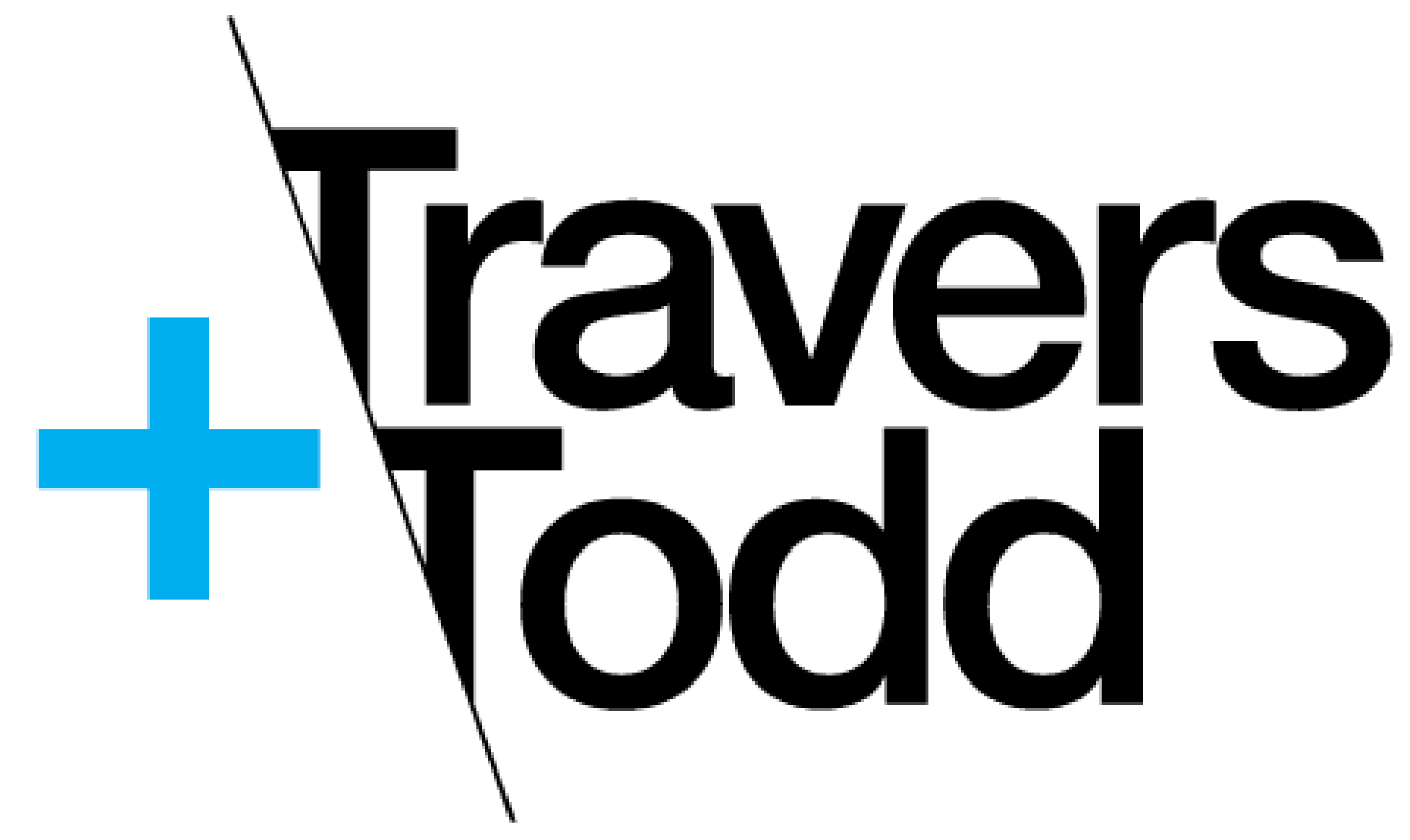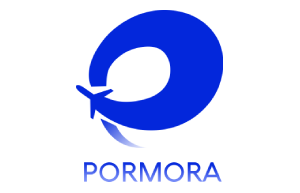Are you looking to add some extra functionality to your WordPress website? Creating a plugin might be just the solution! But if you’re new to WordPress development, it can be overwhelming to know where to start. That’s why we’ve put together this beginner’s guide on how to create and publish your first WordPress plugin. Whether you’re a seasoned developer or just starting out, this guide will give you all the information you need to get started on building your own custom plugins for your website. Let’s dive in!
What is a WordPress Plugin?
A WordPress plugin is a piece of software that can be added to a WordPress website to give it additional functionality. There are plugins for just about everything, from social media sharing to security.
When you’re thinking about creating a plugin, it’s important to first consider whether there’s already a plugin that does what you want. There are tens of thousands of plugins already available, so it’s unlikely that you’ll be able to create something completely unique. However, you may be able to create a plugin that offers more features or is better suited to a specific niche.
If you decide to create a plugin, the first thing you’ll need to do is come up with a good name and description. This will be what users see when they’re searching for plugins, so make sure it’s clear and concise. Next, you’ll need to choose a coding language. WordPress plugins are written in either PHP or JavaScript. If you’re not sure which one to choose, PHP is the more popular option and is generally easier to learn.
Once you’ve got the basics down, you’ll need to start coding your plugin. This can seem daunting at first, but there are plenty of resources available to help you get started. Once your plugin is complete, you’ll need to upload it to the WordPress Plugin Directory so that others can find and use it.
Steps to Create Your First WordPress Plugin
Assuming you have a basic understanding of PHP (if not, don’t worry – just follow along and you’ll pick it up), the first thing you need to do is create a new folder for your plugin. For this example, we’ll call it ‘my-first-plugin’.
Next, create a new file inside ‘my-first-plugin’ and name it ‘my-first-plugin.php’. The name of your plugin’s main file should always match the name of your plugin folder.
At the top of ‘my-first-plugin.php’, add the following line of code:
Now that we have our plugin’s skeleton set up, let’s flesh it out with some content. In our example, we’re going to add a simple shortcode that will output a message on the front-end of our site.
To do this, we’ll first need to register our shortcode with WordPress. We can do this by adding the following code to ‘my-first-plugin.php’:
Once our shortcode is registered, we need to tell WordPress what content to output when the shortcode is used. We can do this by adding the following code to ‘my-first-plugin.php’:
Publish Your WordPress Plugin on the WordPress Directory
When you’re ready to share your plugin with the world, the first place to do so is the WordPress Plugin Directory. This is the official directory for all things WordPress, and it’s where most people go to find plugins for their sites.
To get started, head to the directory and create an account. Once you’ve done that, you can submit your plugin for review. The review process can take a little while, but it’s generally pretty quick. Once your plugin is approved, it will be live on the directory for everyone to see and use!
Tips for Making Your Plugin Stand Out
If you’re creating a WordPress plugin, you want to make sure it stands out from the rest. Here are some tips to help you accomplish that:
1. Keep It Simple
Your plugin should be focused on one specific task and do that task well. Don’t try to cram too many features into your plugin as that will just make it bloated and difficult to use.
2. Make It Easy to Use
Again, simplicity is key here. Your plugin should be easy for anyone to pick up and use without having to read through a long manual or watch a tutorial video.
3. Offer Good Documentation
While your plugin should be easy to use, there will inevitably be some people who need a little more help. That’s why it’s important to offer good documentation (preferably in the form of tutorials) that covers all the basics of using your plugin.
4. Provide Excellent Support
Even with good documentation, there will still be people who need support. Be sure to answer any questions they have promptly and courteously. If your plugin is paid, consider offering premium support for those who are willing to pay for it.
5. Constantly Improve Your Plugin
WordPress is always evolving and so should your plugin. As new versions of WordPress are released, make sure your plugin is compatible and take advantage of any new features or changes that could improve your plugin’s functionality.
Common Mistakes to Avoid When Publishing a WordPress Plugin
When creating a WordPress plugin, it is important to avoid common mistakes that could prevent it from being published. Here are some common mistakes to avoid:
1. Not following the coding standards – WordPress has specific coding standards that all plugins must follow. If your plugin does not follow these standards, it will likely be rejected by the WordPress team.
2. Not making your plugin translatable – WordPress is used by people all over the world, so it is important to make your plugin translatable into different languages. If your plugin is not translatable, it will likely be rejected by the WordPress team.
3. Not providing adequate documentation – Your plugin should come with adequate documentation explaining how to use it and what its features are. Without proper documentation, users will not be able to understand how to use your plugin and it will likely be rejected by the WordPress team.
4. Not including a license – All plugins must include a license so that users know what they can and cannot do with your code. Without a license, your plugin could be rejected by the WordPress team or removed from the Plugin Directory.
5. Not using the correct file structure – When uploading your plugin to the Plugin Directory, you must use the correct file structure prescribed by WordPress. If you do not use the correct file structure, your plugin could be rejected by the WordPress team.
Best Practices for Promoting and Monetizing Your Plugin
There are a few key things to keep in mind when promoting and monetizing your WordPress plugin:
1. Make sure your plugin is well-coded and stable before promoting it. There’s nothing worse than getting a bad review because your plugin doesn’t work properly!
2. Create a good landing page for your plugin. This is where potential users will go to learn more about your plugin, so make sure it’s clear, concise, and informative.
3. Use social media to promote your plugin. Create a Twitter account and share news and updates about your plugin with your followers.
4. If you’re planning on monetizing your plugin, make sure you have a good pricing strategy in place. Think about what value your plugin offers and how much you think users would be willing to pay for it.
Conclusion
Building and publishing your first WordPress plugin is an exciting journey. With the help of this beginner’s guide, you can feel confident that you have all the tools necessary to get started. While it may take a bit of time to learn how to code and design plugins, with practice and dedication, you will be able to create something special for yourself or your clients in no time at all. And once you’ve published your first plugin, there are limitless possibilities for what else you can do with WordPress!