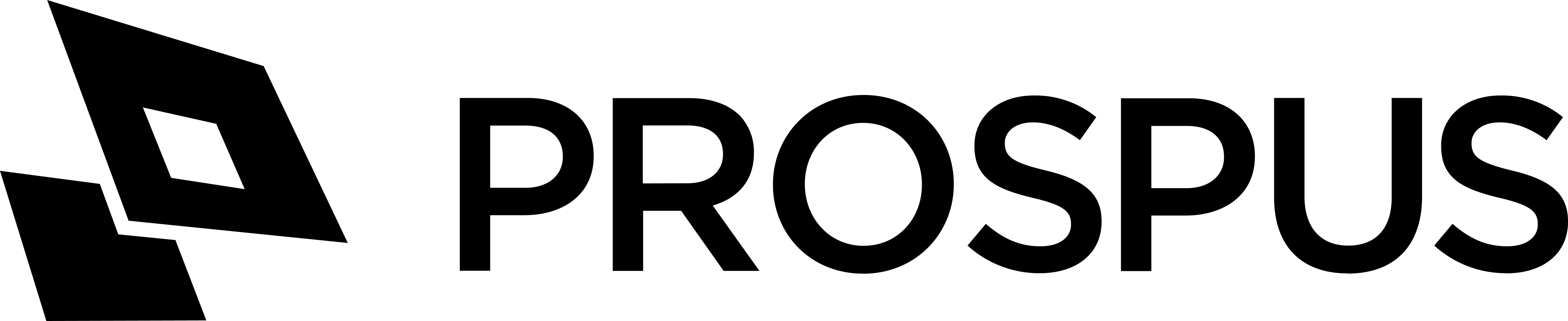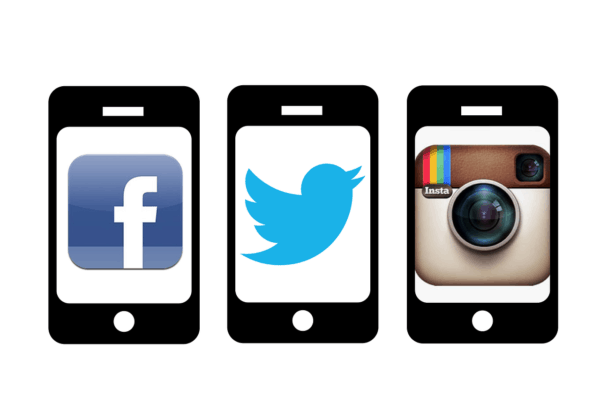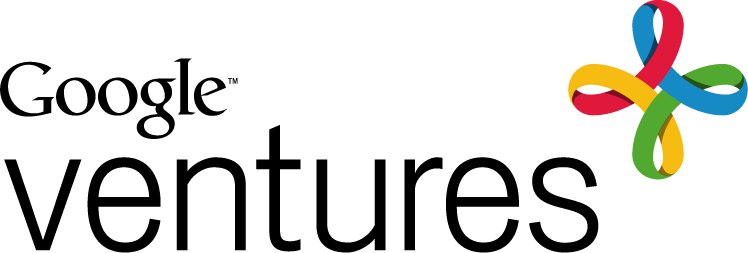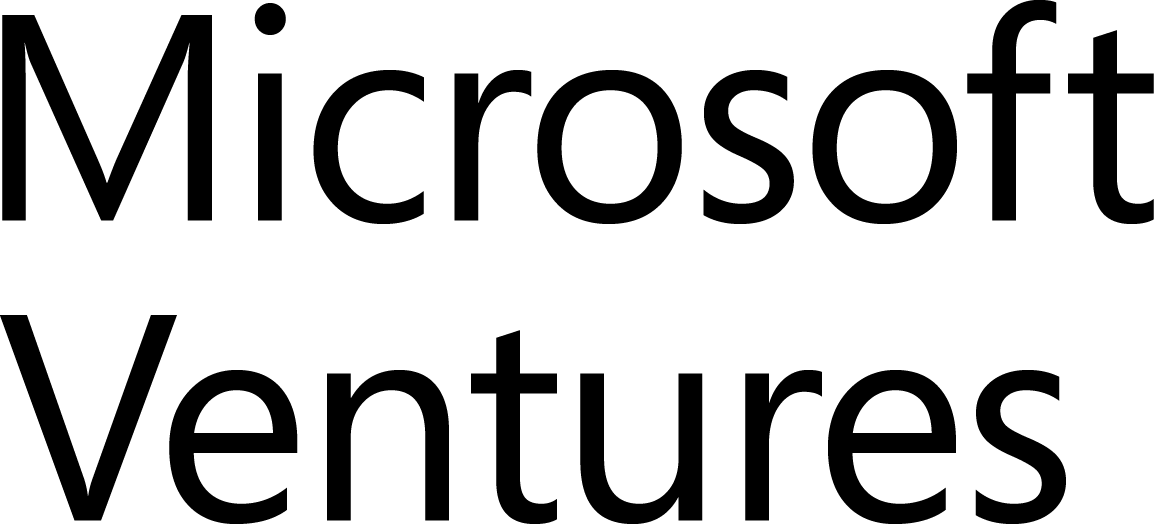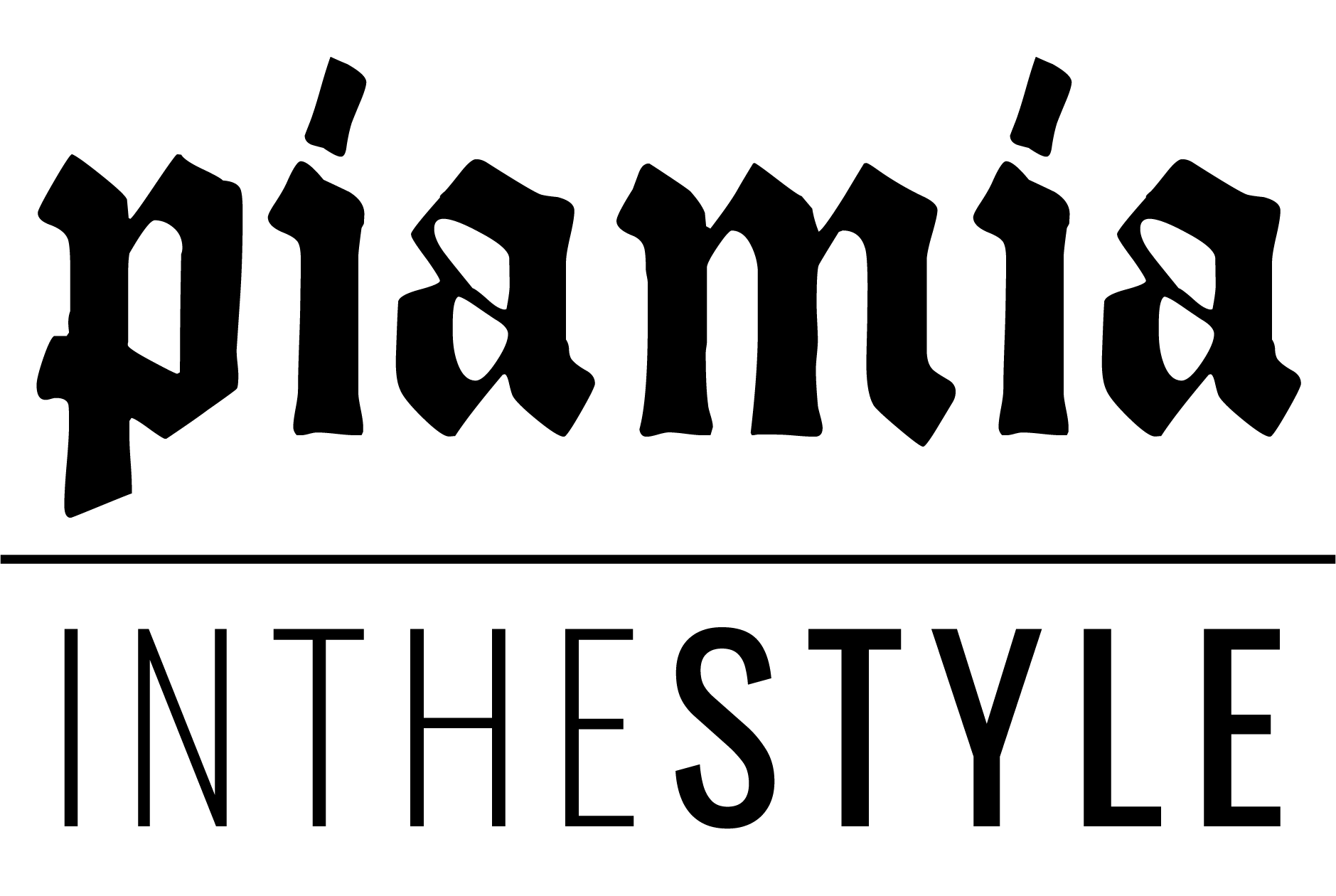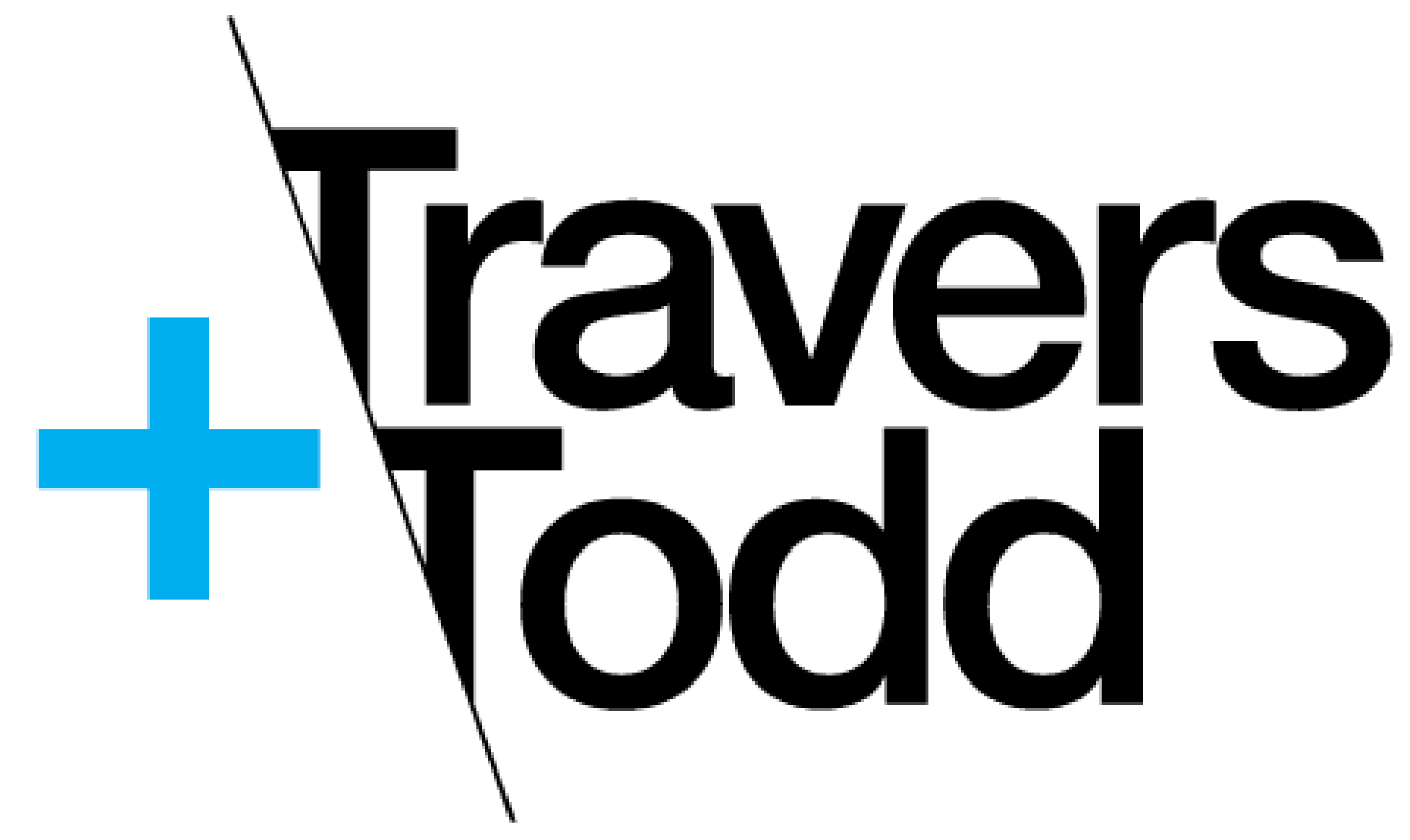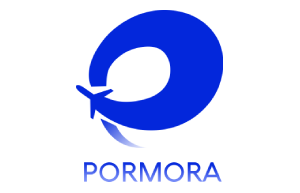There is a plethora of mobile app analytics tools out there. Some are plugins, some are standalone apps, and some are a hybrid of the two. Whichever type you need for your business, this list of 10 mobile apps analytics will keep you in the analytics loop no matter how big your mobile app empire becomes!
What Are The Best Tools for Mobile App Analytics In 2023?
Below are our top picks for mobile app analytics.
10. AppsFlyer
Headquartered in San Francisco, California, AppsFlyer began as a Microsoft-funded startup in 2011. Today, it prides itself on empowering brands through innovative, fraud-ready, and engagement-geared analytics that respects user privacy.
The company rose from the idea that brands need not sacrifice privacy to create positive user experiences. It works with thousands of developers and at least 10,000 tech partners to improve and enrich customer relationships.
AppsFlyer offers a basic plan called Zero, which is free for life. For a few more advanced features, you can upgrade to Growth, which costs around $ 0.06 per conversion. Enterprise is for larger users with more complex marketing needs, and the price is customized accordingly.
9. Firebase
Versatility makes Firebase a crowd favorite. It can provide analytics, infrastructure, hosting, crash reporting, A/B testing, performance monitoring, and even Google Analytics (Google acquired Firebase in 2014).
Additionally, the tool offers cloud messaging for cross-platform apps, app indexing that helps boost web traffic, high accessibility to machine learning APIs, and push notifications for target messaging.
Even pricing is flexible, starting with a free tier called Spark Plan, but this comes with limits on certain products. For example, you’re only allowed up to 10,000 verifications per month for authentication services.
The Blaze Plan, the paid tier, costs around $ 0.01 for verifications in certain countries, including the US, and about $ 0.06 for other parts of the world.
8. Countly
Founded in 2012, Countly is a London-based mobile analytics platform with over 1000 servers and at least 5000 app clients worldwide. The tool offers users a general view of the app’s web and mobile analytics through real-time, open-source applications hosted on their servers.
It also tracks user behavior and offers a variety of metrics for interpreting actions. It digs into user demographics and pinpoints areas that could use improvement.
Other services and features include on-premise or private cloud, retention analysis, funnel analysis, and extensibility through plugins.
Countly offers a free trial, which you can upgrade to the Professional plan at $69 monthly and the Business plan at $189. The tool comes with multi-platform support and an unrestrictive license.
7. Mixpanel
Mixpanel monitors user patterns and allows high customization for your reports. It also allows you to assess user actions through segmentation and funnels, which is handy in many situations, especially during onboarding process optimization.
Aside from keeping a tab on your users’ interactions, Mixpanel also supplies vital details on data points like channels, locations, etc., providing valuable insights into your user’s demographics and behavior.
MixPanel offers three packages: Free, Growth, and Enterprise. The Free plan allows you up to 100,000 users monthly. Starting at $25 a month, you can upgrade to Growth, which lets you choose your monthly tracked users and purchase online.
With Enterprise, pricing is an open field. You decide what customizations you need, and they will quote you the fee.
6. Branch
Founded in 2014 by four Stanford engineers, Branch is now a leading provider of analytics that works across multiple devices, platforms, and channels and provides a smooth customer experience.
Among many things, the solution prevents negative customer experiences and misuse of marketing money, both known to cause faulty attribution and dead links. The problem began with the invention of mobile technology and its somewhat divisive effect on business users.
Branch corrects the flaw by giving a total picture of different touch points and ensuring all links lead to where users want to go.
Branch offers three plans, starting with Launch, and this is free for up to 10,000 monthly active users. You can move up to Startup, which costs $59 monthly for as many as 50,000 monthly active users.
The Enterprise plan is the product’s most advanced service package, custom-priced for every user.
5. Flurry
One of the most reliable analytics solutions today is Flurry, which Yahoo acquired as a fledgling startup in 2014. Today, it is part of the Yahoo Developer Network.
Flurry is known for its nifty abilities, such as displaying multi-app data views from up to five apps at a time and creating custom app groups with cross-app usage and conversion monitoring.
Besides their web portal, the solution is compatible with iOS and Android apps. To top it all, it’s 100% free with no data limits and easy to install.
Implementation is just as quick. You only need about two lines of code and maybe 5 minutes. Popular Flurry features include push notification, remote configuration, crash reporting, and quick, on-the-spot querying for easy user segmentation.
4. CleverTap
CleverTap is like most other analytics solutions, except it specializes in growth and retention, with at-scale and real-time hyper-customization features.
Aside from audience analytics, it is also capable of deep segmentation, multiple channel engagement, automation, and product recommendations, all in a single package.
Out of its Mountain View, California, corporate base, CleverTap runs on third-generation TesseractDB™, the pioneering native CDP built into a retention and engagement tool.
If you’re a startup with under 100,000 monthly active users, you can start with CleverTap’s Basic Plan, which is free. As your needs increase, you can upgrade to the Growth plan for more advanced features, such as lifecycle optimization, AI-enabled user segmentation, etc.
Enterprise is the most extensive CleverTap package and includes everything in the Growth plan, with additions like top-level security controls and data management.
3. Glassbox
Glassbox is an Israel-based software company with offices in Tel Aviv, New York, and London. Their analytics platform promises to deliver a seamless user experience, working in real-time on mobile apps and websites. It is also known for its private, hassle-free, and safe cloud deployments.
Focusing on IT, product management, compliance, marketing, and more, the platform employs AI and other tools that help brands perfect user experience from a single, collaborative space.
Glassbox doesn’t publish its pricing and encourages those interested in asking for a quote. If you’re looking for a trial, they want you to tell them too.
Generally, they will offer the Go Live Bundle, a package including cloud or onsite implementation, professional services, and ongoing support.
2. Adobe Analytics Cloud
Designed and priced solely for enterprise clients, Adobe Analytics Cloud offers real-time analytics, detailed segmentation, and other features for monitoring and analyzing user behavior.
The solution uses advanced techniques like flow exploration, fallout analysis, cohort analysis, etc., and allows many integrations with Adobe products and other third-party solutions.
The tool is also known for fast results through the Adobe Experience platform and immediately actionable insights based on a holistic perspective of the user’s customers.
Adobe Analytics Cloud can start at $30,000 and go up to $350,000 plus annually, depending on factors like traffic volume, level of service, and other things your business might need.
1. Google Analytics for Mobile Apps
No top 10 list of the world’s best mobile app analytics solutions is complete without Google Analytics. And it’s not one of the most comprehensive and popular analytics solutions for nothing.
Google Analytics for Mobile Apps has user-friendly SDKs and generates reports specifically designed for app developers. It detects and measures user actions, payments, and revenues. It also creates custom reports and provides a visual display of user navigation paths,
Essentially, it breaks down user behavior data so users can understand them better on a personalized dashboard for each user. To top it all, Google Analytics for Mobile Apps is 100% free, making it invaluable to small businesses looking to maximize their marketing budget.
What Are The Pitfalls To Avoid?
Tools for analytics should make your life easy, but first, you have to make your app easy for your users. Note that sometimes, that’s not how it works.
For example, many of these tools record user sessions and upload UI screenshots regularly to their servers. It can take a heavy toll on devices, especially older ones. It kills batteries faster, overuses CPUs, chokes network traffic, and even crashes the app.
Another problem is compliance. If your tool captures sensitive information like phone numbers, credit card details, etc. – whether or not you meant it to – you’ll be in hot water.
Avoiding mobile app analytics is obviously not the solution, but picking the right tool is gold. And instead of relying on some “guru’s” master list of features to look for, you can always make your own by revisiting your app development goals.
Do you sell retail? Find something that increases your store traffic and brand awareness. Streaming music and videos? The tool should lure users to your subscription plans. Are you selling mobile games? Focus on growing your user base and promoting in-app purchases.
Once you get that right, choosing the right solution will come easily.
The Bottom Line
Developers create new solutions yearly; even existing ones occasionally update features and functionality. All the apps on this list are performers, but they can only be good for what they’re built to do. Create a checklist of your app goals and needs, and let it guide you in choosing.